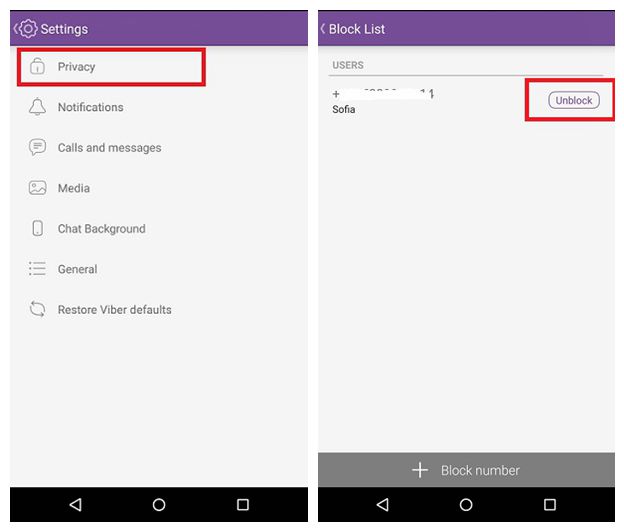Android Data Recovery
Most of the chat apps like Whatsapp, Hangsout, Hike, etc. feature a "Block" option so as to prevent some annoying contacts or unknown numbers from sending you any messages or giving calls on your number. Viber, of course, is no exception.
Reason for Blocking
As one of the best new platform for communicating with our friends and family relatives, Viber can be used for various things like to receive/make free video call or send free text messages over the internet. However, some guys are trying to use this platform to send spam messages to other users. If you don’t want a particular number or contact to disturb you, you can easily block the contact on Viber. Here is what you should do:
To Block A Contact on Android Viber
1. Open Viber app on Android. (Make sure you’ve updated to the latest version)
2. In the contact list, open the contact you’d to Block.
3. Tap the icon on the upper right corner and select Block option.
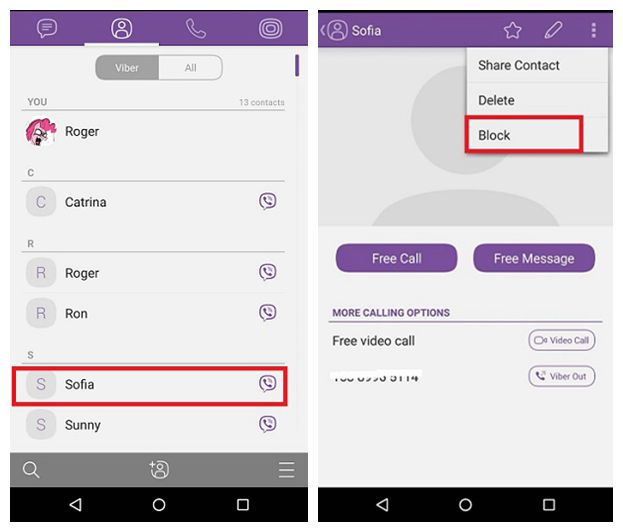
To Block A Number on Android Viber
1. Launch Viber on your device.
2. Go to Settings > Privacy > Block List
3. Use the "+ Block Number" icon on the bottom to enter a number and add it to your blacklist.
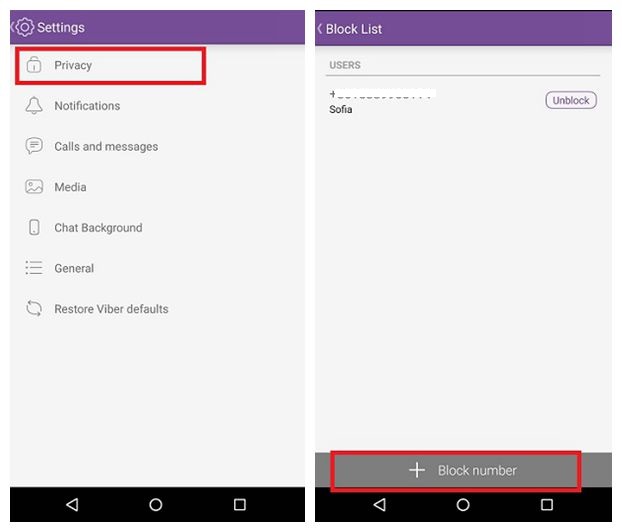
Report Spam
If others keep sending you spam messages, you can report the spammer to Viber by going to this page. Just select "Technical issue" and tell Viber you’re getting spam from the user. Make sure to tell Viber the spammer’s info including phone number.
To Unblock Someone on Android Viber
1. Go to Viber Settings > Privacy > Block List
2. There you will see list of blocked contacts /numbers, click on the Unblock button to remove the contact/number from the black list.