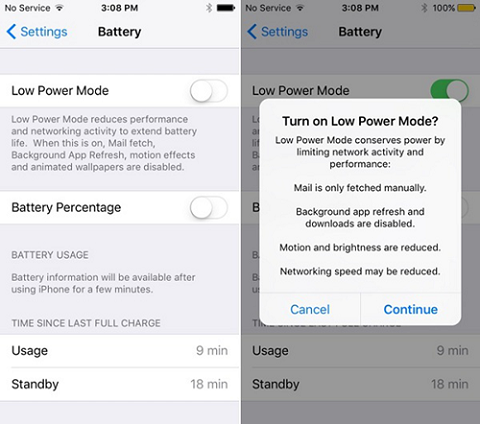Android Data Recovery
iOS 9 delivers great enhancements compared with the earlier version. For instance, font has switched from Helvetica to San Francisco, which brings better reading experience. Siri understand you better. And multitasking makes you more productive. News app won’t let you miss big stories every day. In the below section, we will show you eight improved features of the foundation performance of iOS 9.
1.Six-Digit Passcode – Safer Guard
A tweak to security comes in the form of six-digit passcode, meaning that six numbers/letters consists of the new passcode of iOS 9. The entrance password can be formed by both numbers and letters. You can custom alphanumeric code, numeric code, and 6-digit numeric code. Just set the password according to your needs. The passcode will better guard your device.
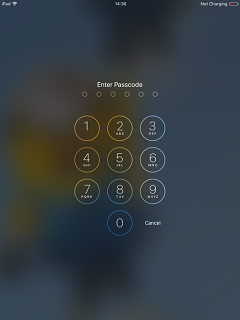
2.Transit and Nearby – Lead You Anywhere
With Transit, you can get around and see what’s around. Input a place where you want to go and search. Transit will plan a route for you and navigate your way. Every step of your trip is clearly laid out. And with the Nearby feature, you can find place to shot, eat, drink, and more.
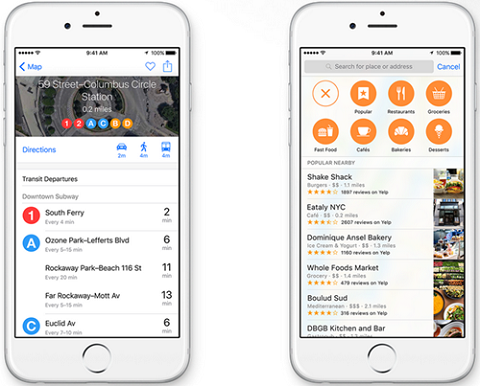
3.Sketch your Note
Now the Note application not only allows you to type but paint. You can choose the drawing tools from the toolbar and start painting your thoughts. Various brush and colors let your sketch your thoughts in the note.
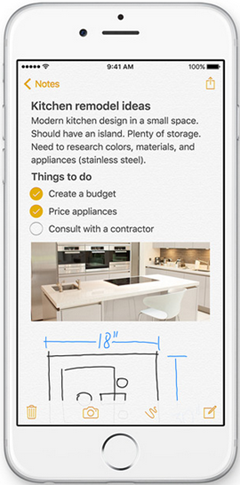
4.Spilt View – Do This While You Do That
You can multitask on your iPad with Spilt View. That means you can have two apps open and active at the same time. For example, you are reading info of a city. Meanwhile, you also would like to search the place on the map. In this case, you can slide the app to the left. Then you can open the Browser and the Map on the same screen.
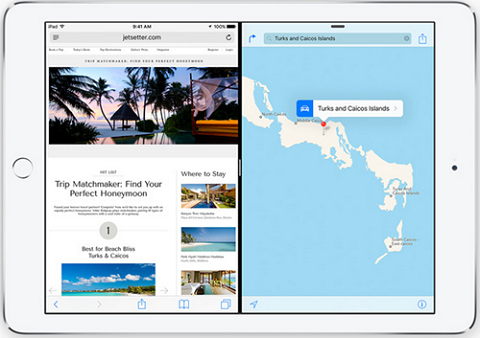
5.Faster Picture Browsing
It is easier to look through images in the Photo application now. In iOS 8 and earlier, you need to left/right slide the photo to the last/next one. Or you need to go back to the primary page of the Photo so as to find a photo you want. However, in iOS 9, you can select items at the bottom list at will.

6.News – Don’t Miss Any Coverage
News, the new app brought by iOS 9, will push all the latest stories you are interested in according to your preference. So, you don’t need to browse any other apps or browsers for news so as not to miss any big stories.
7.Siri – Do Just about Everything
Siri is capable of searching answers to wider range of topic. It is smarter and more intelligent so that it understands what you say more accurately and delivers responses faster. Siri can give you helpful suggestions even before you ask.
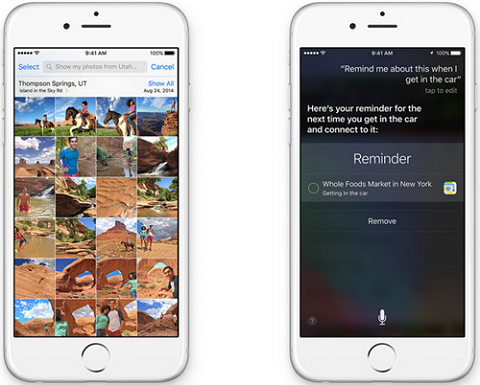
8.Longer Battery Life
In the new system, there is save battery mode. When you select this mode, network will be limited. The device will not automatically receive emails, download app, or upgrade apps. Speed to access the Internet will be slowed down.