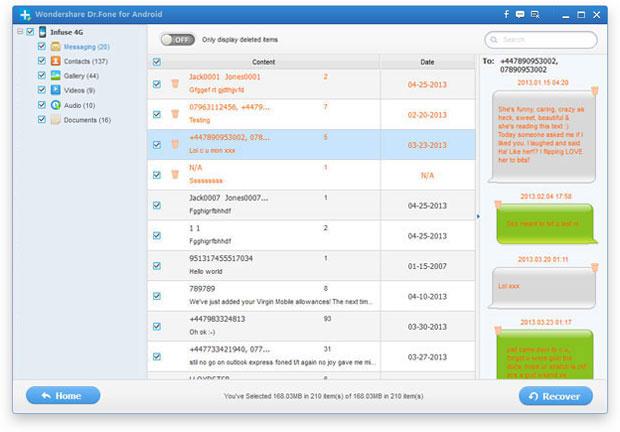Android Data Recovery
If you have added Lebron James, the highly paid spokesman of Samsung, the famous basketball superstar as well on your Twitter, you may notice that Lebron James has tweeted out this information: "My phone just erased everything it had in it and rebooted. One of the sickest feelings I've ever had in my life!!!" He deleted it before long but still be retweeted by hundreds' of his followers. "Close call. Wheew! Got all my info back. Gamer! Lol" This proves that no matter superstar or us common phone users are vulnerable to losing Android data. Sometimes, we will lose out Samsung data because of malfunction of your Android phone. HTC USA suggests a brand change to Lebron James: "Maybe the world's best player needs the world's best smartphone."
However, no matter you use Android phone like Samsung, HTC, LG, Motorola, Sony, or iPhone, it is very possible for you to lose your phone data when you play your phone. You may wonder how Lebron James gets his Galaxy Note 3 data back? Unfortunately, he didn't shed much light on how he recovered his Note 3 data. I guess maybe he use some kind of recovery tool which can help him get those data back.
To help those Android users who recently lose their Android data out, we will highly recommend a recovery tool called Android Data Recovery. It is such an outstanding recovery tool that you can retrieve any type of Android data to you without complex steps. It empowers you to recover Galaxy Note 3 text messages, contacts, photos, videos and so on.
What you need to do is just to download the trial version of Android Data Recovery for free on your computer. And next I will show you how to recover your Note 3 data back with Android Data Recovery. Next, we will take recovering Note 3 SMS as an example.
Step 1 Launch the program and connect your Samsung to computer
Step 2 Enable USB debugging of your Galaxy Note 3
Step 3 Analyze and scan your Galaxy Note 3
Step 4 Preview and restore deleted messages from Samsung Galaxy Note 3
The scan may take you few seconds, after it finished, all the data will be scanned out and listed in category. You can preview them one by one and mark down the lost data that you want back and after you chosen all of them, you can click "Recover" to retrieve them back.
Note: You need to stop using your Galaxy Note right now after you lose your messages, to protect your deleted SMS from being overwritten. Messages found here contain deleted ones and those currently existing on your device. You can separate them by using the button on the top: Only display deleted items, when you have a need.
That's it. I am sure you will recommend it to your friend who has faced the same situation as you. You can recover all the lost data that you want with only 4 steps with Android Data Recovery. With it, you can extract either Android data that you want no matter you use which phone brand.