Android Data Recovery
Rooting is equivalent to jailbreaking, a way to unleash your Android phone so that you can control your device. You can upgrade OS of your Android phone, replace the firmware, and more. However, rooting is to some extent risky. For example, your phone may get bricked after rooting. So it is important to choose a safe and reliable root tool. Today, SuperRoot is recommended.
SuperRoot empowers you to be the super user of Android. You can root your Android phone with one click so that you can enjoy more features of your phone, such as removing preinstalled apps, install incompatible apps, and purify system. The program is easy to use so that you can finish rooting fast. Moreover, it is safe and clear, which protects your phone when rooting.
Step 1. Connect SuperRoot on PC
Download and install SuperRoot on your Windows computer. Then start SuperRoot on your computer. After that, connect your Android phone to the computer with a USB cable and enable USB debugging.

Step 2. Root Android with SuperRoot
When your phone is connected, you can see the root status of your phone. If your Android have no root permission, root status of it is "NO". Then you can click the button "ROOT" to root your phone.
Tips:
1. Please make sure the battery of your phone is higher than 20%.
2. While rooting, please keep your phone connected.
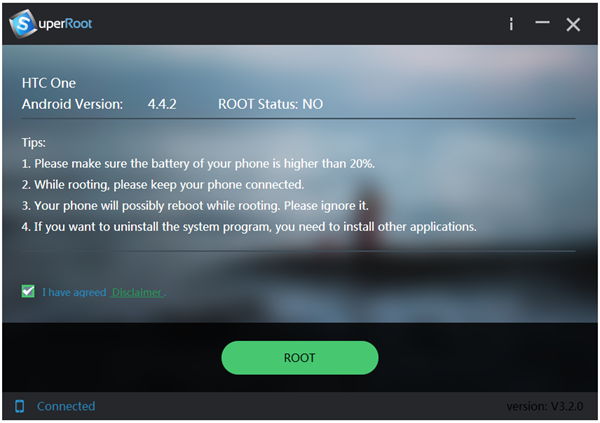
Step 3. Reboot Android Phone
Your phone will possibly reboot while rooting. Please ignore it and wait with patience.
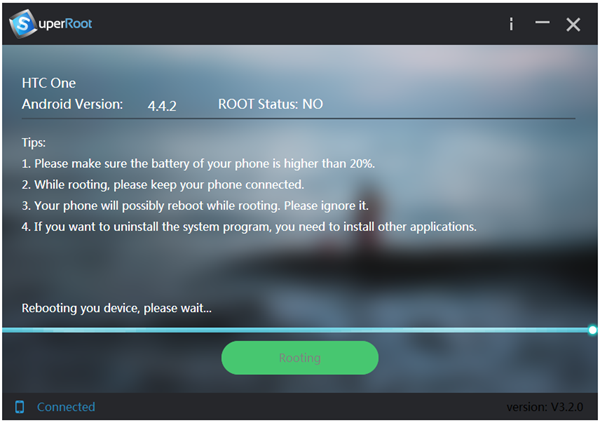
Step 4. Finish Rooting
Success! You have got the root permission! You can click the button "Finish" to end the process. And you can share good news with friends now via Facebook and Twitter.
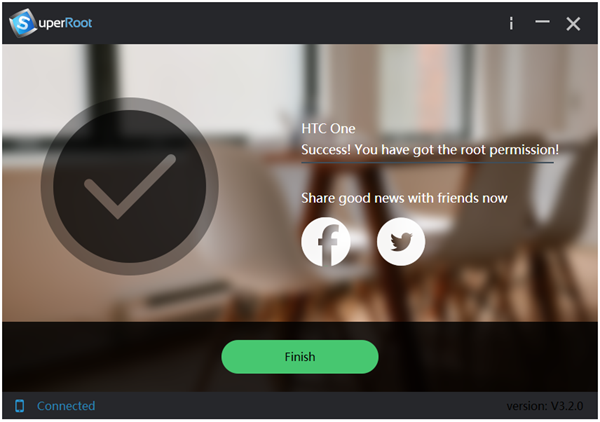
You have unlocked your Android phone. Now you can enjoy all kinds of features of your phone!




















