Android Data Recovery
Would you like to deal with things listed with your Android phone and tablet:
1. Get more apps and longer battery life;
2. Customize everything of Android;
3. Get rid of annoying ads;
4. Make complete backup of your data.
All you need to do is rooting your Android. In this post, we will accomplish the goal with Root Genius.
Root Genius is a fast and simple root master. The striking point of it is that it can one-click root your Android phone. This program is professional, promising a high success rate of root. Thousands of models are supported and they embrace Samsung, HTC, Sony, LG, OnePlus, Huawei, Lenovo, ASUs etc.
Root Android phone on PC
Step 1. Connect Phone to PC
Download and run Root Genius for Windows on your computer. Connect your phone to the computer. Please confirm you have enabled USB debugging.
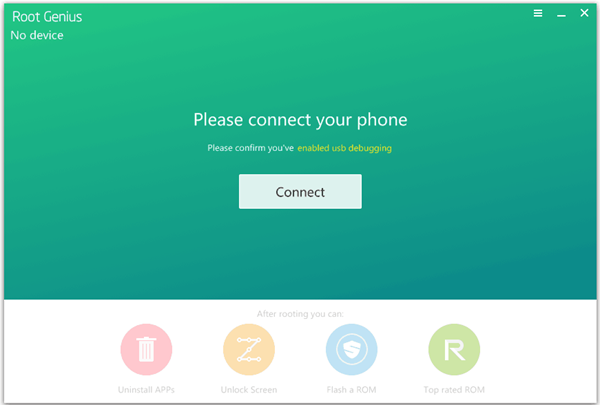
Step 2. Root Android Phone on PC
When your phone is connected, the software will enter the interface below. You should have the note "You don't have root access yet" if your phone has not been rooted. Then click the button "Root now".
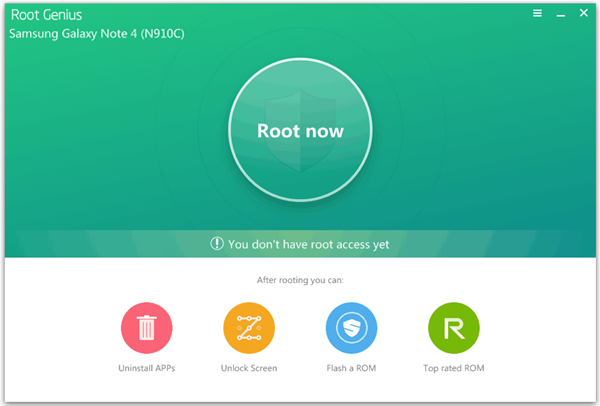
Step 3. Root Succeeded
Please be patient when waiting for root result. After a few minutes, you should be told that "You've got root access". Congratulations! You have your phone rooted successfully.
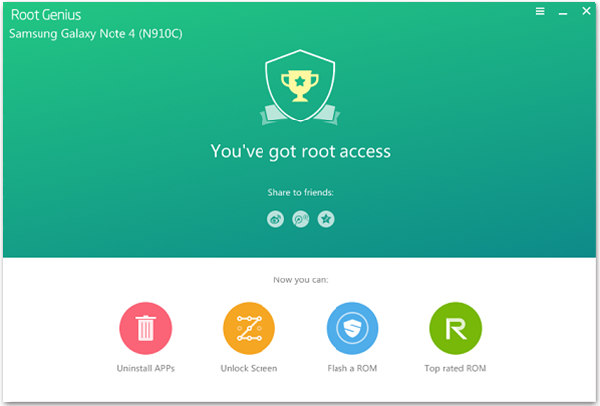
After get your phone jailbreak, now you can uninstall apps, unlock screen, view top rated ROM, flash a ROM, and more with Root Genius. If you are satisfied with this program, you can share to friends.




















