Android Data Recovery
USB OTG, the abbreviation of USB On-The-Go, establishes a communication link between a host device and a client device. USB OTG has two ends. One is a micro-port while another is full-size/standard. Once connected to the micro-port of the OTG, the device (Android phones, and tablets for example) will perform as a host. Device (USB flash drives, smartphones, digital cameras, mice or keyboard) that is connected to another end of the OTG will be a client. In this case, the host device can read data in the client device, such as photos, music as well as videos.
USB OTG introduces an easy and direct communication way between different devices, making your Android life easier. Below, we list four things that USB OTG can do.
Transfer Data between Android
What you will need:
USB OTG
USB cable
Android devices
As we all know, there exists many ways to transfer files from Android to Android, such as Bluetooth, NFC, etc. However, we sometimes fail to transfer data because of connection issue or slow transmission. OTG offers a quick and easy transfer way between Android and Android. You can easily copy photos, songs, movies, etc from one android to another. Please go to details of the steps to transfer data between Android via USB OTG.

Copy Pictures from Digital Camera to Android
Things you will need:
USB OTG
USB cable
Android device
Digital camera
Assuming that you are in a vocation in a foreign country, and you only have a digital camera with all photos and a Samsung Tab S except a computer. If you want to view photos with the large-screen tablet, USB OTG will help you copy and paste pictures to Android even though the computer is unavailable. For detailed guide on how to import pictures from digital camera to Android, click the link.

Connect Mice/Keyboard to Android Device
Get Preparation with:
USB OTG
Android device
Mouse/Keyboard
If you are going to type a letter, article, and so on, you can do it on your Android device with an additional keyboard and mouse. And if you would like to play Android games in your Android phone/tablets, you can also enjoy on your portable device just with a peripheral mouse and keyboard. What you need is a USB OTG cable (you can buy from ebay.com or amazon.com). In the tutorial of how to connect mice/keyboard to Android device with OTG, you can get inspired.
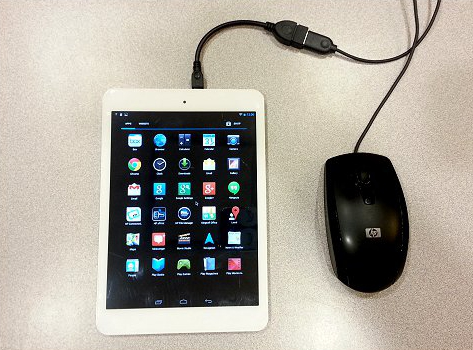
Get Extra Storage for Android
Stuffs you will need:
USB OTG
Android device
USB flash device
Mounting number of Android models have said goodbye to storage expansion slots. That means you cannot replace the microSD card for more memory when it is full. In fact, when your Android is out of space, you can get extra storage for Android with OTG. Just connect the USB flash device to the Android via USB OTG, you can view photos, read documents, and play tunes and movies stored in the USB flash device. Awesome, right? Just look through the guide.

Amazing! These features must be the ones you appreciate every day. Just read the related article in the section above and figure out how to do it. OTG will make your Android life easier than ever.




















