Android Data Recovery
Just rooted your Android phone with a root app? Want to manage root permission of your rooted Android device? Below we will introduce two powerful Android root managers for you – Superuser and SuperSu Pro. Just read depictions of them.
Superuser
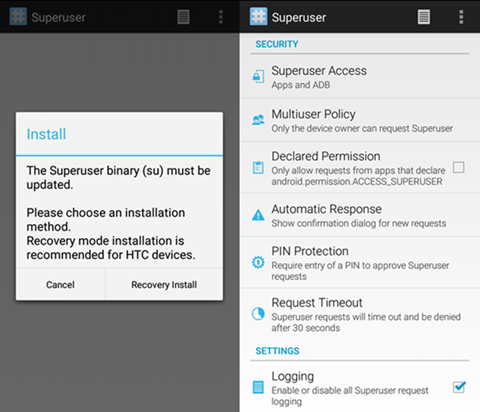
Superuser is developed to manage root rights for your Android phone. If your rooted phone encounters issues installing or upgrading from another Superuser or SuperSU, try the recovery zip installation provided by Superuser.
With Suepruser, you can disable and allow access to Apps or ADB. Declared Permission that only allows requests from apps that declared Android permission can be disabled or allowed. And you are allowed to set an Automatic Response that prompts, denies, and allows to the phone show confirmation dialog for new requests. Besides, PIN Protection is also a feature of Suepruser. Once set, the phone will require entry a PIN to approve Superuser request. If Request Timeout is enabled, Superuser request to be denied after the time you set.
SuperSu Pro
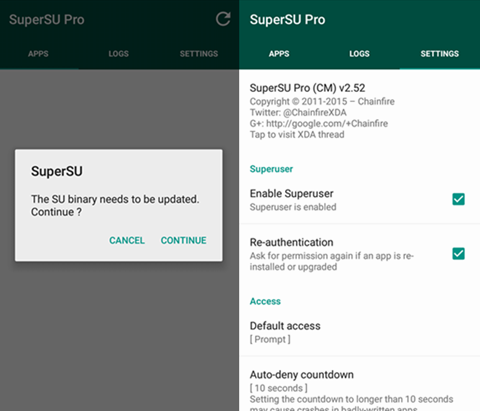
SuperSu Pro is a license file for Super Su but not a stand-alone app. You need SuperSU installed on your Android before using SuperPro.
You can enable Superuser with the help of SuperSU pro. And once you choose Re-authentication, you will be asked for permission again if an app is re-installed or upgraded. You can set auto-deny countdown. But please be in mind that setting the countdown to longer than 10 seconds may cause carshed in badly-written apps. If you turn on Show notifications, a notification will be shown when a program requests access. The Auto-refresh apps and logs tab allows the phone to automatically refresh apps and logs tabs as new entries are added. Detection depends on access and notification settings.
In addition, you can configure PIN code with SuperSU Pro to protect your phone. If you enable multi-user, only the primary user has root access. And you can ban superuser prompt dialog from responding to input while obscured by any other window or overlay.
That's all about Superuser and SuperSu. Both apps are free! Now, choose whichever one you want to manage your rooted Android.




















