Android Data Recovery
Back in the good old days, we need to scan hundreds of papers and documents with a desktop scanner. Would you be surprised if I told you that now you can scan documents directly with your Android phone?
Google Drive app for Android allows you to quickly scan documents like receipts, letters, pamphlets, and billing statements, as long as you have a camera on the back of your phone. After scanning, the app will also save the document as a searchable PDF file on your Drive.
It is quite easy to scan and convert paper documents into PDF with Google Drive. All you need to do is open the app and tap the “+”, then tap “Scan”. Now, let me show you the details.
Add a new Scan
Open the Google Drive app on your Android device and then tap the “+” icon in the upper right corner. You'll then see a menu that lets you add a new Folder, Document, Spreadsheet, Scan or Upload. Choose Scan.
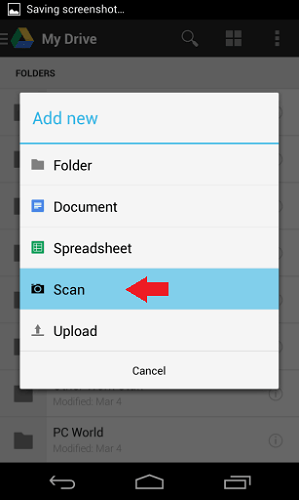
Take a picture of your document
Place your phone over the document that you want to scan and press the camera shutter button in order to scan/capture the document. Then, a preview of the image will appear. If you're not happy with the scan, touch the refresh button to take another photo.
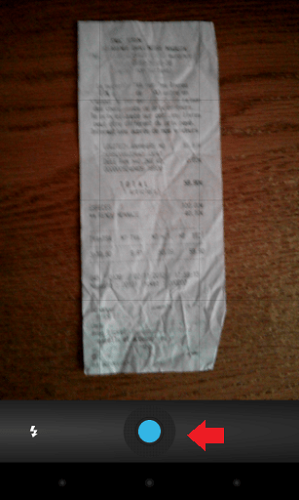
Once you scan the document, you can rotate, add effects or crop the document before saving it in your Google Drive account.
Save the file as PDF
Once you have finished editing, simply tap on the Tick button. Your scanned document will be uploaded to your Google Drive as a PDF. It will be given a name like “scanned_date-time”, which will make it easy for you to search.
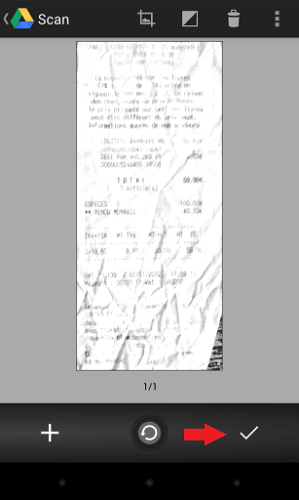
Check the PDF file
Log in to your Google Drive account. Your scanned file will appear as a PDF document in "My Drive."
Whether you want to scan document quicker or you just don’t have a scanner nearby, you can easily use Google Drive app on Android to scan and save documents in PDF files. Maybe this method is not as professional as a desktop scanner, but it is much cheaper, faster and more convenient. Now you can have a try!





















You can convert documents into pdf using FlashScan Document Scanner App.