Android Data Recovery
iMessage, a service comes with Messages on iPhone, iPad, and iPod touch, is free for you not only to text simple messages (SMS), but share photos, videos, locations, and contacts over Wi-Fi instantly. Let's explore some hidden and excellent features and function on iMessage.
Feature 1 iMessages are Blue
No matter you want to send SMS or iMessage, you should move to the "Messages" app. That's also why people confuse about which one they are sending to others. Actually you can figure out which one you are sending from two areas: the first one is the sending box; the other is the text bubble. If it's blue, you are using iMessage instead of SMS.

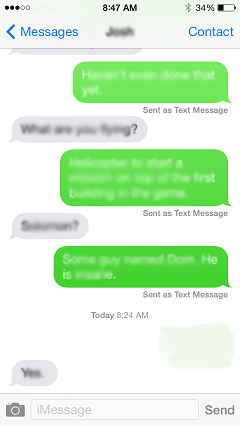
Feature 2 Read Receipts
The same as LINE and WhatsApp, you can also set read receipts on iMessage which allows your senders to be notified when you have read their messages. To some people, this is a pretty reassuring and considerate especially for those busy working, while others think it a bit stalker style. Enabling this function, just go "Message" in the "Settings" menu and turn on the toggle next to "Send Read Receipts" option.

Feature 3 Mute Unknown Senders
It's really disturbing that receive unwanted messages from spammers all the time. If you are encountering this trouble, you can filter or mute the iMessages sent by numbers out of the contact list. Go to "Settings" menu and tap into "Message" panel. Switch on the button next to "Filter Unknown Senders" option to turn off notifications for iMessages from people who are not in your contacts and sort them into a separate list. In the "Message" app, you will find the "Unknown Senders" option, tap it open and you can check the iMessage sent by unknown number.
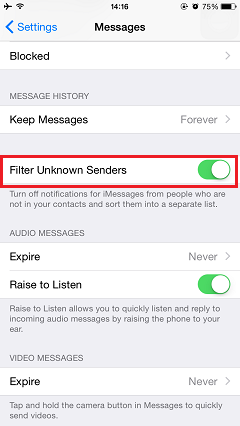
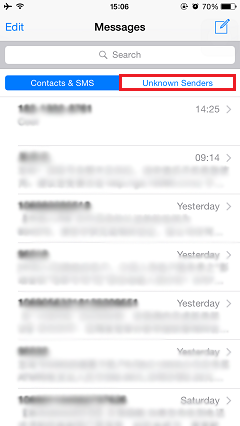
Feature 4 Share Location
One of the most excellent features of iMessage is to share location with friends and families. Select a contact from the list and tap it open. Then, tap the "message" icon, press "Share My Location" button and select a sharing mode. Your location will be sent to your friends or families via iMessages.
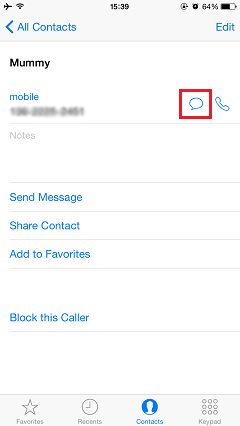
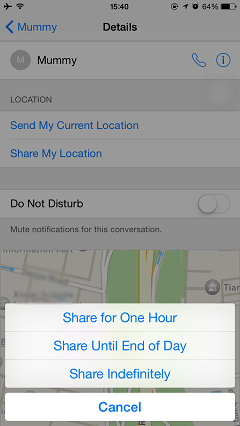
Feature 5 Share Photos & Videos
iMessage lets you easily send fun photos and videos to other via Wi-Fi without paying for your carrier for a extra messaging plan. Launch the "Message" app and tap the "camera" icon. Select the pictures and videos that you want to share from the "Photo Library" and hit the "Send" button.
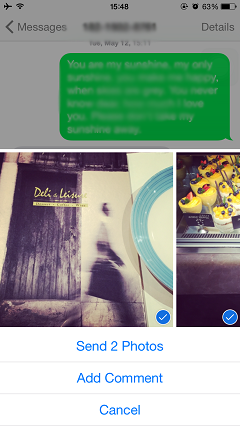
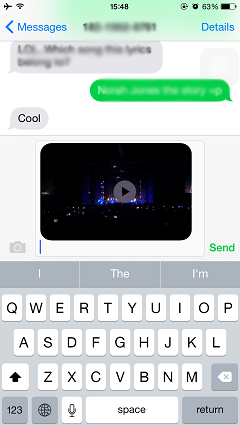
iMessage is an excellent app that worth to use. If you have other tricks and tips on the use of iMessage, plz share with us.




















