Android Data Recovery
What service do you use for video-chatting? With chat services like Skype, Hangsout or Viber, making video chat and video call on Android becomes easy. So it’s not exaggerating to say we can now have video chat with everyone from almost anywhere. But you might not notice that some of the video chat applications are either too limited in the number of participations or a registered user account is required for running the service.
Therefore, if you are looking for a free video calling app for more official use, like to host a videos conference includes more than 25 attendees up to a maximum of 100 attendees, no tools are better than Zoom. It offers easy setup for video conference/chatting without any user accounts required. Just install and set up the free Zoom app, click on "Host a Meeting" and you can invite up to 25 people to join!
Why We Love Zoom - Key Features of Zoom
Cloud Video Conferencing
1. Up to 25 people can join a video meeting (up to 40 minutes for free).
2. You can join and interact in the high quality video/audio conference from laptops, desktops and other mobile devices including Android, iOS and Blackberry.
3. All meetings are full HD audio and video, which fully improves the meeting experience.
4. Join as interactive participant or view-only attendees.
5. It works with Wi-Fi, 4G/LTE and 3G networks.

Group Collaboration
1. Connect with anyone on Android, Windows, Mac, iOS, ZoomPresence and telephone.
2. Send group text, images, and audio from mobile and desktop.
3. Screen share documents, photos, video clips, and Google Drive, Dropbox files for both host and participants.
4. Share control (keyboard and mouse control).
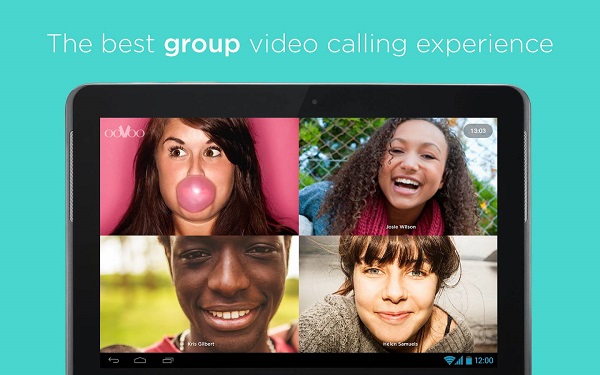
Hybrid Cloud Service
1. It allows for videos, voice and contents sharing data to be on your private cloud.
2. It has a Zoom Cloud Media Recorder that allows you to record meeting video and audio in the Zoom cloud where the file can be downloaded and/or streamed from a browser via HTML or Flash.

You can also use Zoom for:
- Simple online meetings
- Case studies
- Interviews
- Troubleshooting or collaboratively work on projects
- Advising sessions
- Create documentation videos




















