Android Data Recovery

As we all know, we can use iTunes or unofficial iFunBox to manage iPhone, iPad and other iOS devices on the computer. Now, more apps helping to manage Android are available in the market such as Wandoujia and AirDroid. Here we want introduce some more detailed information about the fantastic app AirDroid, which you can use to manage your Android device on web.
AirDroid can connect your device with the computer over Wi-Fi and view your pictures, videos, contacts, even send & receive SMS on the desk web browser. Also, you can move photos, movies or other data files on and off freely as you like on the web without a USB cable.
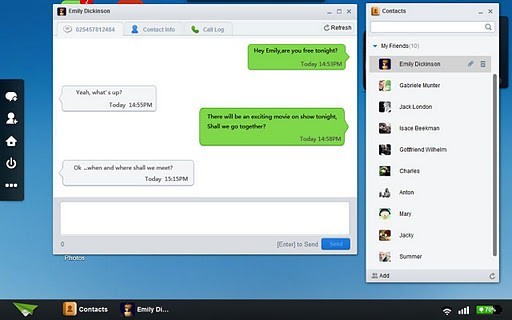
AirDroid 2.0 is newly launched in the market now. More wonderful features are added in it.
1. You can access to your Android on the web remotely, even the phone is not nearby in your hand. Apply for an AirDroid account so that you are allowed to manage your device via different networking in your office while it is left in home.
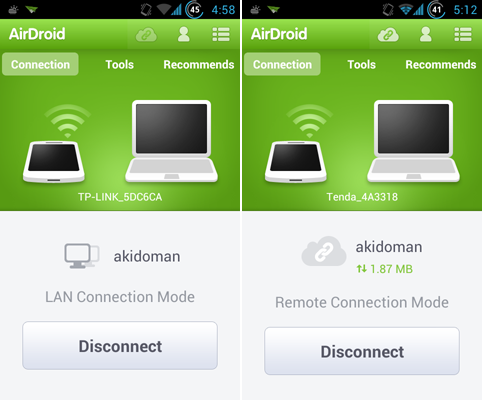

Try this interesting function. Access to your Android's camera, you can take pictures through it from the desk web browser. Yes, your phone is acting like a remote monitor now.

2. A new "Find Phone" character is added in the AirDroid 2.0 version. You can find the location of your phone and manage whatever information on the device. Turned on GPS and it will automatically locate the place for you. If you lost your phone, you can use the remote wipe function to delete all data on it or lock it remotely. Also, you can snap pictures nearby using the camera and try to get it back.
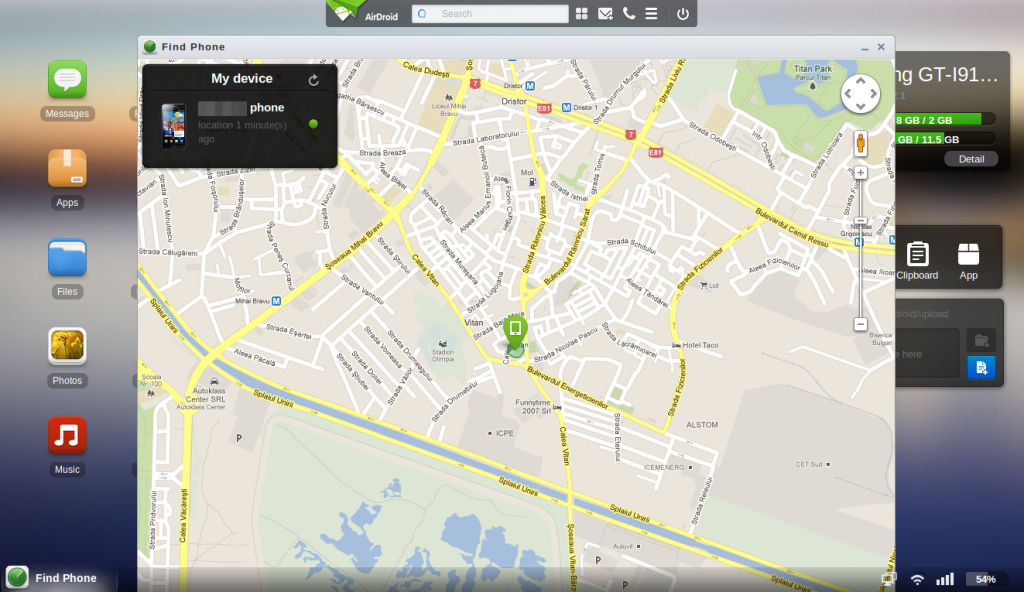
Are you fond of this magical Android manage app now? You will find it lots of fantasy and pretty easy to use. Using your phone directly on the web, try it out for yourself. If you have anything confused, let us know in the comments. You can also tell us what new functions you find in AirDroid 2.0.




















