Android Data Recovery
In our daily life, we have a lot of messages, contacts, photos, videos, and more, to cope with. I believe that you've missed important calls or you placed your phone on the table far away from you and can't give quick response to the very urgent messages. You don't need to worry that your don't have a USB cable with you. AirDroid Web helps you solve almost any question about data transferring. Today, an outstanding data manager for Android users – AirDroid, will be highly recommended. Below are several awesome functions of AirDroid, the excellent Android data transfer.
Transfer Files between Android Device and Windows/Mac
Airdroid has powerful functions allowing Android users, including Samsung, HTC, Sony, and more, to transfer various of data types between Android and computer. Not only photos, videos, music, contacts and messages are supported, but also apps and documents (.doc, .xls, .ppt) can be copied from or to Android phone.
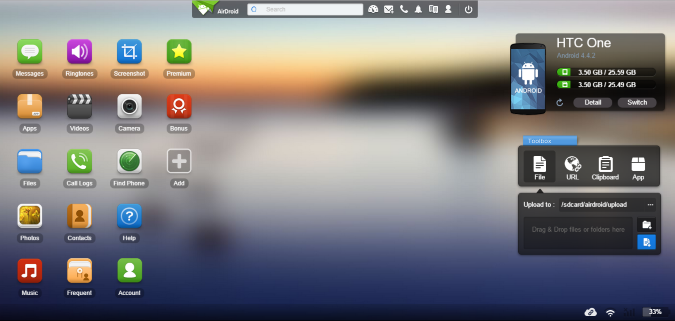
Receive Notification on Airdroid Web
As long as you've turned on "AirDroid Notification Mirror Service" on your Android, and pair Android with your AirDroid Web, you can receive messages notification, incoming calls and even some other app messages. What's more, you can reply the messages or answer the phone on AirDroid Web without finding your phone, open the app and receive it.
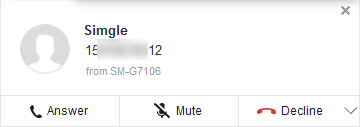
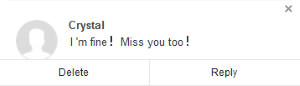
Manage Android Apps on AirDroid
AirDroid allows Android users to manage, backup, or delete apps on computer in batches. What you need is to tick the boxes next to the apps you want. Not only the app name, but also the app version, size, and the installed date are shown in the interface. You can also install app by clicking the blue button on the top-right corner. If there're a numerous apps installed on your Android, you can type in app name in the search column to have a quick access.
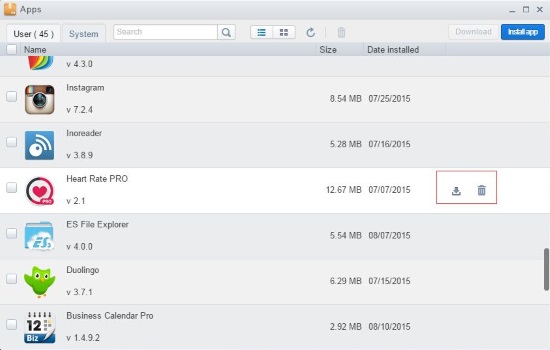
Music Manager Is Also Awesome
The music manage function of Airdroid Web is also awesome. First of all, it can detect all the music on your Android and play them on your computer. You can also download or delete the songs you no longer like. Last but not least, one more outstanding features which is much more superior than other Android transfer software is that it allows you to set the music as phone ringtone, notification ringtone and alarm ringtone.
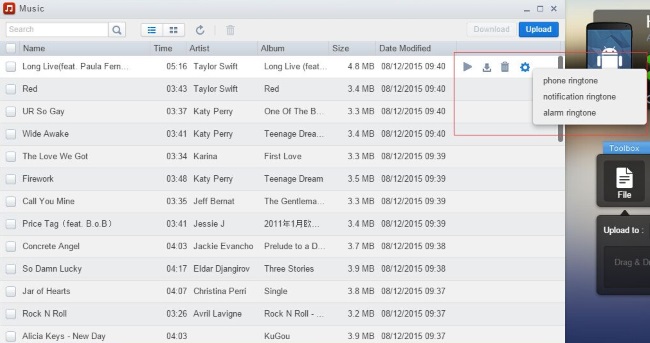
That's the brief introduction of AirDroid, which is an outstanding assistant which help Android users to transfer multiple data type between Android and Windows/Mac wirelessly. To know more about AirDroid, please keep an eye on our update, we will show you how to sync photos/video/music between Android and Computer.




















