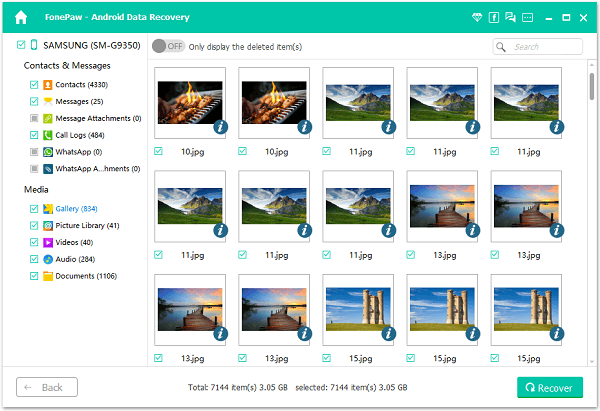Android Data Recovery
There are several essential data recovery options to protect your valuable Android digital assets. More digital tech consumers are storing valuable, sensitive information on their Android devices. Even in secure storage locations, you need to be aware of the essential backup and recovery solutions to protect your data. Everybody has experienced the frustration when accidentally deleting a file that they can no longer recover. Luckily, there are a number of sophisticated solutions available to ensure that this does not happen again. With the top solutions equipped, you can easily protect your intellectual property and safeguard your digital assets. Read on to learn about the essential Android data recovery options to protect your digital assets.
Install A Data Recovery Application
It is essential to install a sophisticated data recovery application in order to secure your valuable digital assets. Android data recovery applications are one of the most popular, simple procedures to secure and recover your online property. These applications support various data types recovery. At the same time, these programs are compatible with thousands of Android phones, and present a high rate of safe data retrieval. Simply download and run data recovery applications on your computer. Then, connect your Android device to your computer, and scan your smartphone for lost or deleted data. Once completed, you can restore the last data discovered through your scanning results. With these solutions equipped, you can easily restore your contacts, photos, messages, and call history. Many advanced recovery applications can even help you restore your WhatsApp communications, documents, videos, and audio files.
Utilize Server Backups
If you are familiar with android development, it is essential to frequently utilize server backups. Consistently backing up your data gives you the confidence and storage to digitally store sensitive information. If you are utilizing a containerization strategy, one of the most popular ways to safeguard your data is by use of a Docker registry. A Docker registry is an advanced storage and distribution system for your named Docker images. These sophisticated registries are then divided into multiple, secure Docker repositories, where all specific versions of your containerized image are held. By using a Docker registry, you can efficiently safeguard your digital assets. This way, you can revert to a previous saved version on your server.
Analyze Your Cloud Backup
In many cases, you can restore and recover Android data simply by analyzing your cloud backup. Many cloud storage solutions offer recycling bins that store your files for roughly thirty to sixty days. To prevent future losses, many cloud storage solutions even offer advanced setting that allow you to backup entire folders on to your device. By backing up an entire folder, you can ensure that all its internal files are securely held on your trusted device. Depending on the cloud storage service you use, many files may be already stored on the cloud by default. However, be sure to research specific storage locations for your app before storing valuable files online. To efficiently secure your Android digital assets, be sure to analyze your cloud backup.
Consider File Restoration Services
Advanced file restoration strategies are a major technique to protect your digital Android assets. Even if you are able to recover valuable digital assets, the recovery process often tends to corrupt Android files beyond recognition. Luckily, even if your Android files become corrupted and unrecognizable, there are still several measures you can take to restore your valuable data. Many digital services offer advanced assistance to restore damaged files for you. Depending on how much of the file is still intact, the restoration process can often easily be conducted. If you have damaged your valuable Android assets, consider file restoration technology to protect your valuable digital assets.
Check Your Recycling Bin
Before you conduct extensive backup and recovery procedures, it is essential to first conduct a simple search of your recycling bin. While the stock Android operating system does not offer a recycling bin, there are many third-party apps that can help you create one. These third-party recycling bin applications are viable resources to store photos, audio records, video clips, or alternate data files. Using a digital recycling bin, you can customize specific storage settings on valuable digital records, even once deleted. Before conducting extensive recovery procedures, be sure to install and check your digital recycling bin.
There are several efficient Android data recovery solutions to secure and protect your valuable digital assets. Consider utilizing an advanced software program or application specifically designed for Android data recovery. One of the simplest Android data recovery option you can deploy is to improve your data storage in the first place. At the same time, you need to be sure to analyze your cloud backup. Consider technology that restores files and file history to protect your valuable digital assets. Furthermore, before conducting extensive recovery procedures, be sure to install and check your digital recycling bin. Consider the points mentioned above to learn about the essential Android data recovery options to protect your digital assets.