Android Data Recovery
If you are iOS 8.1 users, I believe that you've heard of iCloud Photo Library, though it can sync photos between iDevice and iCloud as Photo Stream does, they have apparent differences.
Difference between Photo Stream and iCloud Photo Library:
Photo Stream stores your most recent photos (1000 pics at most) or images of the last 30 days and store web-optimized versions of your photos which may degrade quality. What's more, it does not upload and sync videos.
As for iCloud Photo Library, it store all photos and videos as long as you have enough iCloud storage remained and the files becomes accessible on iPhone, iPad and iCloud.
Now here're the steps on how to backup/upload photos to iCloud Photo Library:
Step 1. Turn on iCloud Photo Library
Then, Go back to "Settings">"iCloud">"Photos" and turn on "iCloud Photo Library".
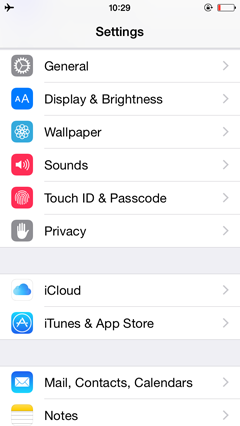

Then, as you can see, you will see it automatically upload and store your entire library in iCloud to access photos and videos from all your devices. Just wait patiently.
Note: If you turn on Optimize iPhone Storage, all of your original, full-resolution photos and videos are stored in iCloud while device-size versions are kept on your device. You can download the original photos and videos over Wi-Fi or cellular when you need them. If you turn on Download and Keep Originals, iCloud Photo Library will keep your original, full-resolution photos and videos in iCloud and on your device. Download Originals is the default setting for iOS devices with the free 5 GB storage plan and for all Mac devices.
Step 2. View the Update on iCloud Web Page
After that, your photos and videos will all be uploaded and backed-up to your iCloud, you can go to www.icloud.com to check for the updates.

Click "Photos" and you will see the photos you just update.
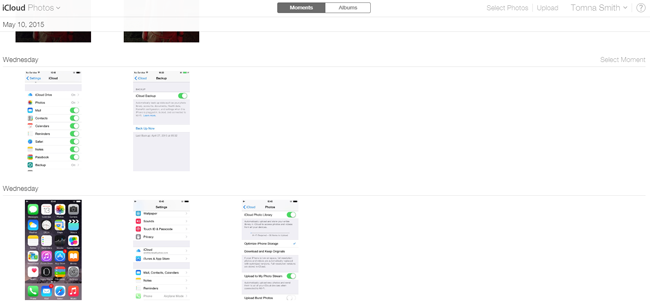
That's it. After all that steps, you've backed up photos to iCloud Photo Library. If you have other issues about iCloud Photo Library, like where to view photos and videos in iCloud Photo Library? How many photos and videos can I store in my iCloud Photo Library, you can leave your question here, or you just check this iCloud Photo Library FAQ list.




















