Android Data Recovery
No matter you are bothered by a troublesome ex-girlfriend or boyfriend who keeps calling you late at night to whine about his/her regrets leaving you, or receive some senseless text messages from annoying harassers, block the unwanted phone calls and SMS is very necessary. In this post, we will share with you how to block contacts calling and texting you on iPhone.
Method 1 Tap the "Phone" button at the lower-left corner to open the contacts list. In the contacts list, tap the one that you want to block his/her phone call. Press the "Block this Caller" option and confirm it in the pop-up box. Once the setting is done, you will no longer receive phone calls, messages and FaceTime from the blocked contacts.
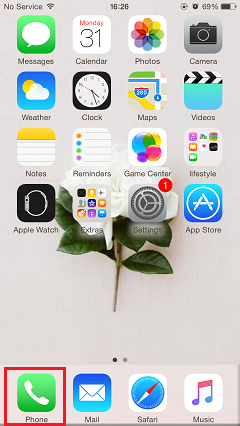
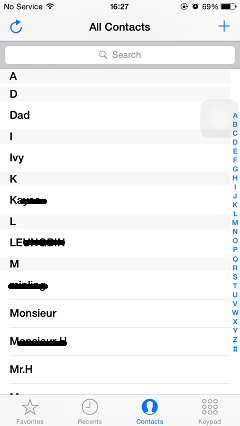
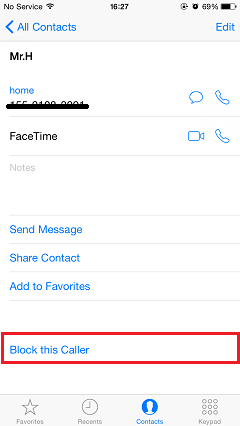
Method 2 Here is another way to stop the contact ringing you up and texting you. Just do it as follows. Go to "Settings" menu and tap "Phone" open. Then, choose "Blocked" option. Press the "Add New" button, it will get you to the contacts list. Tap the one that you don't want him/her to ring you up. The contacts will be in the "Blocked" list.

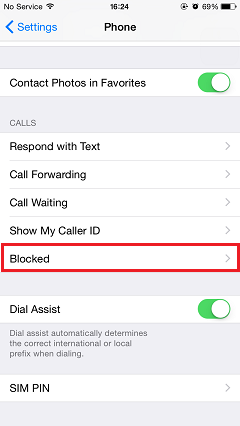
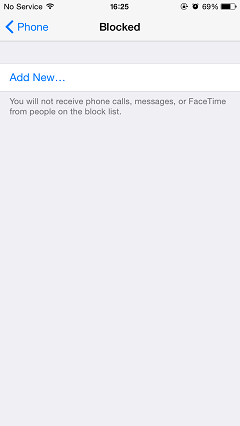
Block contacts in the way mentioned above will stop receiving phone calls, messages as well as FaceTime request from the blocked contacts. If you just want to block incoming call or text message, you should turn to 3rd-party software.




















