Android Data Recovery
In today’s intelligent information worlds, it is likely that there are many personal private data that you should key into your Android, for example, the email address and the passwords of your Facebook. How to clear your Android data including text messages, SMS, call history, clipboard data and all app cache files, Google Play searching record, web browsing record, and so on. What can you do to manage it? Today, we will recommend you two tools to clear all the private data you want – History Eraser and Phone Transfer.
The passage below will be divided into two parts:

Part 1: Clear Android Data with History Eraser
History Eraser is an excellent Android app, developed by INFOLIFE LCC, aiming to help Android users to clear their Android data and give Android users a safer phone privacy protected life.
If it is the first time you use History Eraser, you will see the pop-up window inquiring you to end user license agreement. Then, you can move on to wipe your Android data. The program enables you clear 4 types of Android data, History (App Cache, Google Play Store, Browser and Clipboard), Call logs (Frequently Called, Missed Call, Incoming Call and Outgoing Call), SMS/MMS (Sent SMS/MMS, Receved SMS/MMS, SMS/MMS Draft and Failed SMS/MMS) and others. Tick those you want and just click "Clean" to wipe them off.
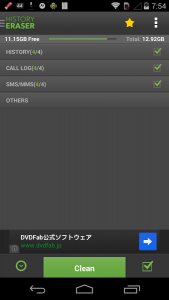
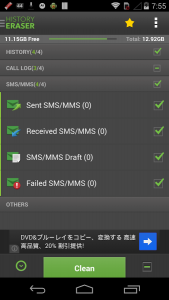
Part 2: Clear Android Data for Privacy Protection with Phone Transfer
Though Phone Transfer looks as if it is a phone data transfer tool only, it actually can help you by wiping all Android private data that you want. Once connected to the computer with your Android after launching Phone Transfer, you will see the windows showing as below. To take Samsung Galaxy S5 for instance, connect your Samsung to the computer after choosing the fourth mode "Erase Your Old Phone" and just register and click "Continue" to make all the data in your Galaxy S5 will gone forever.
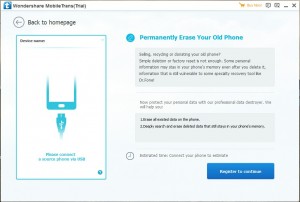
Easy, isn’t it? You can try either one according to your preference. Both can help you clear all the private data off your Android. Let me know if you have further problem by reading this guide. Follow me on Facebook or Google+, or directly leave message at the following box.




















