Android Data Recovery
Windows 10, Microsoft's latest operating system, comes with its very own virtual personal assistant. Cortana, named after and inspired by an artificial intelligence in the Halo video game series, is integrated into the Windows 10 search facility, and was designed to be a personalized and personal addition to Windows. We are going to discuss some of the main features of Cortana and explain how it works, so keep reading.
How does it work?
The Windows 10 update brings with it some changes to the taskbar, and you will be introduced to Cortana the first time you use the Windows 10 search bar. As well as being given the opportunity to acclimate the voice recognition software to your particular voice and being asked what name you would like to be called, you will also be prompted on whether you agree to give Cortana permission to access things like your location, contacts, emails, and search history. You can choose what information you allow Cortana to use, but keep in mind that Cortana functions better the more information it has.
Cortana works for you by learning about what you like and what are your interests in three different ways. First, by access to your email and social media accounts. Second, Cortana will ask a direct question about yourself and your interests. Third, by interacting with you on a regular basis and keeping track of things like what kinds of news articles you read. Cortana actually learns about you through your daily interactions. It might, for example, inform you about the kinds of news updates that you tend to be interested in.
This is all for the purpose of making Cortana a personalized virtual assistant, tailored to each individual user. A key component of this personalization is Cortana's Notebook. Inspired by discussions with real life personal assistants, Cortana's notebook feature allows you to give Cortana whatever information you think she might need to know: like what kind of food you like, information about your hobbies, your favorite sports teams, favorite bar, and so on.
Features
Being part of the Windows 10 experience which has been designed with the ease of use in mind, Cortana can be activated by simply saying "Hey Cortana" or by typing a query in the search bar next to the Windows Sart Button.
Cortana understands natural language and accepts voice commands. You can set Cortana to give you a reminder about something, for instance, by saying "Cortana, remind me." Even better, Cortana's reminders can be fixed not just to times, but to people and locations. So if you are working on your laptop downtown, Cortana might remind you of a lunch spot you said you wanted to try the other day. And if you are chatting with a friend on social media, Cortana can remind you to ask about his vacation.
Through voice command you can also open and close programs, minimize and maximize windows, search files on your computer, surf the web, or access documents in clouds. You can even ask Cortana for the news and weather, suggestions on where to eat lunch, and directions to get there.
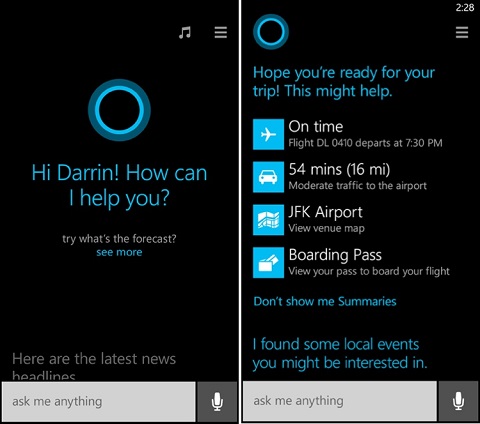
Drawbacks
As you probably suspect, Cortana is not perfect. Its default browser, Edge, and search Engine, Bing, are fixed, so you can't use Cortana with Firefox or Chrome. Also, while it is possible to sync with Google, Cortana works best with Microsoft services. Somewhat understandably, it is not supported in all regions or for all language settings, though hopefully with updates more regions and languages become included. The PC version also lacks some of the features of the mobile version, like the ability to dial phone numbers and send texts.
Thanks to a team of writers Cortana is prepared to give appropriate and sometimes witty responses to a wide range of questions and commands. However, when given a prompt that it does not understand, Cortana will search Bing. This can break the illusion that you are interacting with an artificial intelligence; moreover, this will also simply be annoying if Bing is not your preferred search engine, nor Edge your preferred browser.
Conclusion
Since it is a new component of Windows, it is likely that many users will not use Cortana very much at first. But once people give it a try and start to explore what Cortana has to offer, they will find one of the best virtual personal assistants around, which many analysts have rated superior to Siri and Google Now. While it is not perfect, Cortana's shortcomings are more than made up for by its versatility and usefulness as a virtual personal assistant.
About Author: Matthew Young is a freelance tech journalist and blogger hailing from Boston. He is passionate about new, emerging tech in the industry and everything on 4 wheels . When Matthew is not busy writing about awesome new technology or cars, he usually spends time fiddling with his camera and learning a thing or two about photography. You can reach Matthew: [email protected].




















