Android Data Recovery
Have you ever met the problem of losing your files on your phone suddenly? All the pictures, messages, contacts and files were gone. Don't worry, this guide will tell you how to recover your iPhone data.
Keep reading…
How to get back the critical loss data?
Generally, there are usually 3 ways to recover the data of your phone according to the different situations.
1. Data recovery from the dead motherboard
This approach is mainly for those phones which are seriously damaged, without iCloud backup, cannot turn on, or even with the deformed motherboard. If your phone or motherboard is damaged, the situation would be worse, you need to motherboard repair.
2. Data recovery with iCloud
This is mainly for the phones with iCloud backup.
3. Data recovery with software
This approach is for the phone in good conditions, but data is deleted carelessly.
The way 2 and 3 are easy to solve, you can search the solutions from Google, but here we will introduce how to recover data from your dead phone even dead motherboard today.
Step 1. Detach the motherboard from your phone
Step 2. Detach the A8 CPU, EEPROM and NAND Flash from the dead motherboard. Please deal with these 3 chips carefully, because the well-performed 3 chips are a must of successful data recovery.
Step 3. Clean the detached 3 chips with rosin, BGA paste flux, PCB cleaner, solder iron and the razor blade.
Step 4. BGA rebelling
Step 5. Detach the A8 CPU, NAND Flash, EEPROM from the new motherboard
Step 6. Install the 3 chips detached from broken motherboard to the new one
Step 7. Install the motherboard to the phone and test if the data recovered successfully
This guide isn't clear? Don't worry, we have a video tutorial. Please head to iPhone Data Recovery from Dead Logic Board/Phone and check.
And there are some tips you need to notice:
1. There is a possible risk for the motherboard data recovery process.
2. Skilled repair techs are required for the operation.
3. The fallen pads are empty pads which do not affect the function.
4. Apple official after-sales support does not accept the phone repaired by third-party.
5. The data cannot be recovered if one of these three chips (CPU, NAND Flash, EEPROM) is broken.
6. This cellphone is still calling failed until this step because the process is just for data recovery. Further operations are needed to fix the communication function.
If your data is critical, make sure you choose a reputable repair shop or firm that can properly recover data from mechanically failed or physically damaged motherboards.













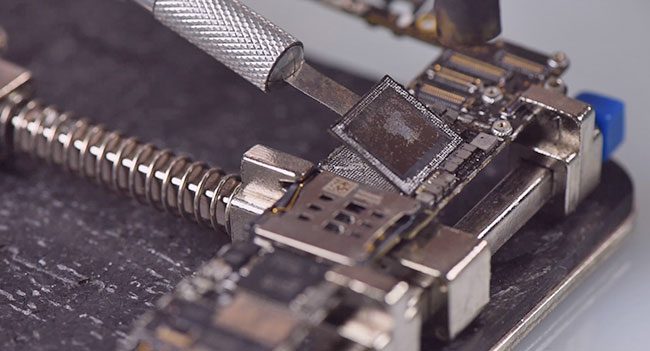
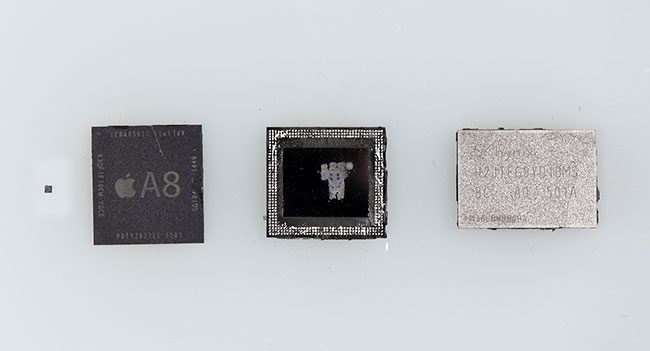

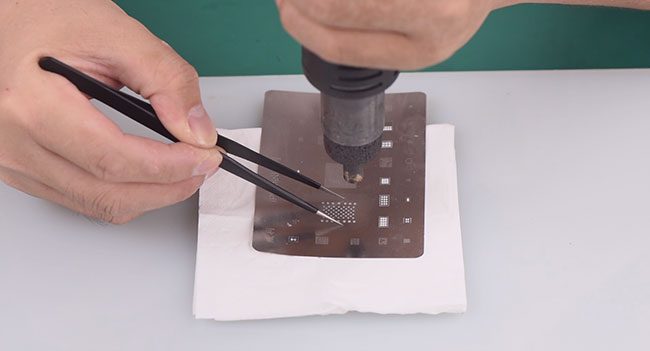
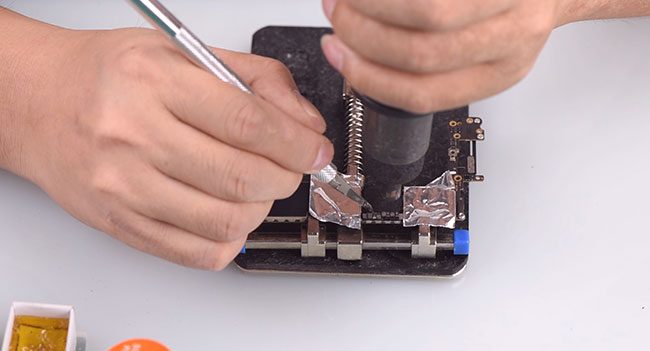
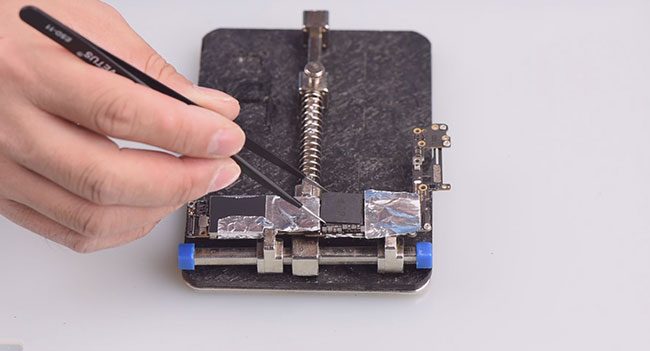










iphone 5s motherboard price in india can bought here if needed