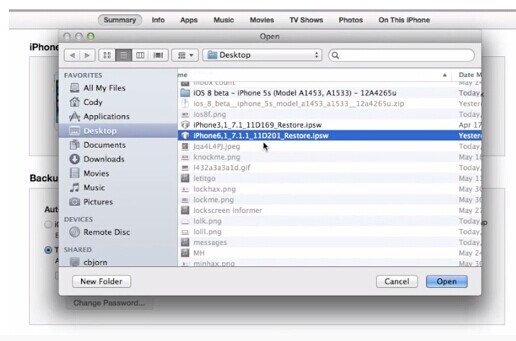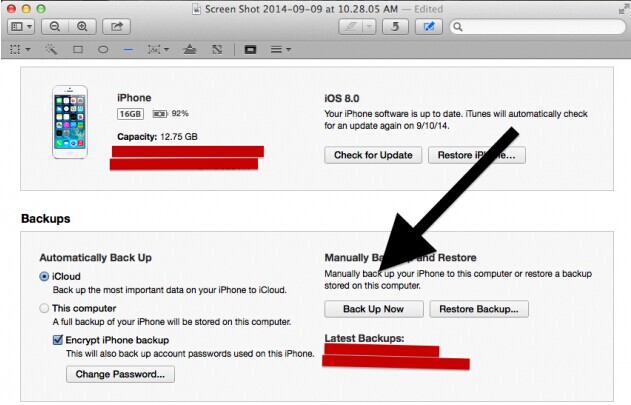Android Data Recovery
As the iOS 8 public release arriving on Wednesday, Sept.17, Apple has confirmed that this latest mobile operating system for compatible iOS devices as a free software update. Many of us may want to upgrade our devices to iOS 8 right now! Below we've provided step-by-step instructions for the iOS 8 upgrade.
Keys to Remember:
1. Pay attention! Once you upgrade to iOS 8, you can never downgrade to iOS 7.
2. The devices that are compatible with iOS 8 are: iPhone 4s, iPhone 5, iPhone 5c, iPhone 5s, iPod touch fifth-generation, iPad 2, iPad 3, iPad 4, iPad Air, iPad Mini, iPhone 6 and iPhone 6 Plus.
Step 1: Download iOS 8 Official Release.
At first, you need to download an official iOS 8 public version ispw that matches your specific iPhone, iPad or iPod touch. Once you find a correct link, download it to somewhere you easily find in your device.
Step 2: Connect your iPhone, iPad or iPod touch to Your PC and Back up Your Data
Plug your iPhone, iPad or iPod touch into the computer and launch iTunes. Before upgrading, it's advisable that you back up your data in case something goes wrong. And this can be finished by simply clicking the "Back Up Now" button in iTunes. If iCloud is enabled on your iOS device, just connect to your Wi-Fi, go to Settings > iCloud > Storage & Backup > Back Up Now.
Step 3: Perform the iOS 8 Update
To install iOS 8 through iTunes, you need to click the "Check for Update" button on the same page where you did the back up just now. When you press this, a search interface will come up as below. Then, find where you saved iOS 8. ispw file and double click it. The update process will start.
Note: Updating can take at least 20 minutes. Don't shut your device down, unplug it until the device or instructions in iTunes tell you to do so.
When the iPhone, iPad, iPod touch update done, you will be running the complete and official iOS 8 on your device. Congrats!
As more apps are updated with iOS 8 compatibility, you are bound to see more innovative uses of widgets across the platform and you need to activate them. Here you will find a list of some currently active widgets.
LinkedIn - See who's been browsing your profile in Notification Center
Dropbox - See latest activity in Today widget, plus new sharing controls for Pro and Business users.
Buzzfeed - Capture the latest news from the Today widget and bookmark from notifications.
Evernote - Save notes with Notification Center widget, and clip content from all over with Extensions. Touch ID unlock for premium users.
Duolingo - A free charged language-learning app.
Redfin- Real estate reference adds Today widgets.
Yahoo Weather - Provide the latest and accurate forecast from the Today widget
OpenTable - Notification Center widget to let you know about upcoming reservations and allows you to make on-line resevations.
Wunderlist - Remind you what's next on your to-do list from a dedicated widget.
Retro - Instagram viewer for iPad adds Today widget for keeping tabs on timeline and adds 1Password integration thanks to Extensions.