Android Data Recovery
Normally, when you are online in Skype, others will take it for granted that you are online and available to chat. But sometimes it’ll be obligated to reply to every message even when you don’t want to. Luckily, there’s a way to hide the fact that you are online. Hiding online Skype status is a little trick that can discourage people from sending you messages when you are feeling inconvenient or looking for some privacy. Now take the time to read through the instruction which will help you do that.
Step 1: Sign in to Skype on Android as usual.
Step 2: Go to the menu section by taping on the menu button.
Step 3: Locate Available on the Profile section. Turn off the button that next to Available. When the button’s color turns gray, it means you have successfully hid your Skype status.
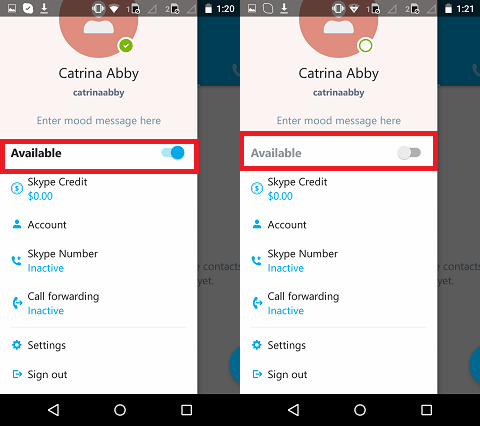
Advantages
This feature can be useful when you want to maintain a low profile on the service, or when you need to be concentrated and have no time to reply to other contacts. It’s a way to increase your privacy as well.
Limitations
This trick might stop some people from sending you messages thinking you’re offline, but it would still allow them to send you messages if they are not discouraged by your offline status.
Ok, well set! This is an easy trick that only requires a few steps. Now you can appear offline to your contacts while still sending and receiving messages. Later on we’ll continue to show you other tips on using Skype, such as sign in Skype for Android with Facebook account or find forgotten Skype password on Android, etc. Keep up with our latest updates!




















