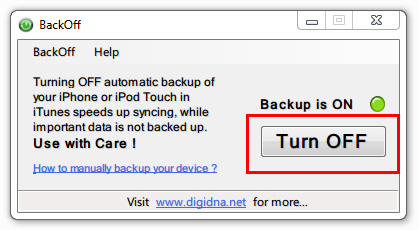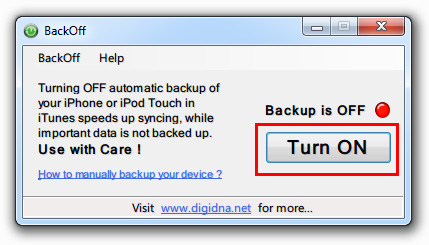Android Data Recovery
It is so important to back up your iPhone, iPad or iPod touch with iTunes in case of data loss. Each time your Apple device is connected to the computer, iTunes will automatically sync with it and create a backup file on your computer. However, each time a full backup file will be made and the process is long. How to back up your device selectively and manually as the syncing and backup processes can't be changed by default?
Fortunately, thanks to Backoff, a wonderful program enabling you to turn off the automatic backup in iTunes so you can speed up the sync of your iDevice. Now, follow us and know how to disable iTunes automatic backup.
How to Turn off iTunes Automatic Backup for iPhone
Step1: Download and install Backoff on your computer. Run the program then and click "Turn OFF".
Step2: Surely, if you want to go back to sync automatically in iTunes, open Backup and hit "Turn ON".
This is what Backoff can do for you. It is a free tool available for you and is compatible for all types of iPhone, iPad or iPod touch. Try it and you will find sync takes shorter time now. More suggestions can be left in comments.