Android Data Recovery
Current smart phones are multi-functional and with abundant capacity. As a consequence, more users are prone to save documents and photos on their phones. So, manufacturers attach importance to links among devices. With account and password records sitting in the phone, once mobile lost happens, you will surely be anxious.
Fortunately, designers devote more attention to phone data safety. For instance, Android and iOS have created solutions to deal with the phone lost problems. Users can seek their phones and delete data through a computer. Beyond that, lots of software has access to remotely clear data. Here remote SMS and computers are recommended.
Delete via SMS Remote
Except computer, now data can be deleted via SMS. With official erasure codes input and PIN codes set, you can send messages via another mobile to the lost one for data deleting.
F-Secure Mobile Security
F-Secure, a software developed by European Security Corporation, is designed to control phones via remote SMS. As long as you install F-Secure and run the anti-theft function on your phone, you can control it. For instance, if you are intended to track the phone, key "#LOCATE#" in another phone and send it to the lost one. Similarly, if you want to delete the files, just input "#WIPE#". Besides, you can set numbers of your relations in the software, and they will be informed once the SIM card is changed.
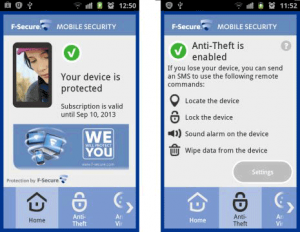
▲F-Secure Anti-Theft supports locating device, locking device and remote data clear
F-Secure Mobile Security
Official Website: http://support.f-secure.com

Mobile Data-Clear via Remote Computer
McAfee Antivirus & Security
Mobile data can also be cleared by a remote computer. One remote clear software is McAfee. You may be familiar with its anti-virus function. But I am going to introduce the mobile version to you as a backup and remote clear tool. Sign in McAfee and back up the contacts, call records, messages, and etc. Otherwise, start the automatic backup. When the mobile is missed, log in McAfee official website to locate and search the phone.
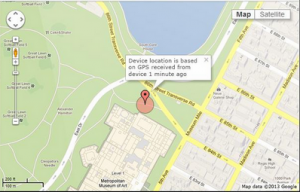
▲Red sign is the mobile location. Position accuracy varies in different regions.
If the mobile with privacy data or photos is permanently lost, you can remotely delete the contacts, photos, videos, memory card, calling history, and etc. However, only with a previously backup can you restore your files.

▲Choose contents for backup and clear. Ticked items will be backed up and cleared. Directly clear will cause data lost.
McAfee Antivirus & Security
Official Website: https://www.mcafeemobilesecurity.com/

avast! A Mobile Safety Software
Another remote computer clear software is avast!. Currently, it is only applicable to English and simplified Chinese version. And operations are more complicated than McAfee. After losing the mobile, you can log in avast! official website and check My Device. There are 18 orders on the right side for chosen, such as locking, positioning, starting alarm, taking photos, sending SMS, and etc. Choose Wipe among them and click Send to erase data on your phone.

▲Please choose an order and send it for remote mobile controlling
Avast! Mobile Safety Software
Official Website: https://my.avast.com/devices





















Mcafee Login Mobile:
Mcafee pro antivirus I personally used it for 7 years its popular virus protection software antivirus which secures your laptop and mobile devices from the virus. You can log in by using McAfee login mobile. For more information visit our:https://mcafeepro.com/