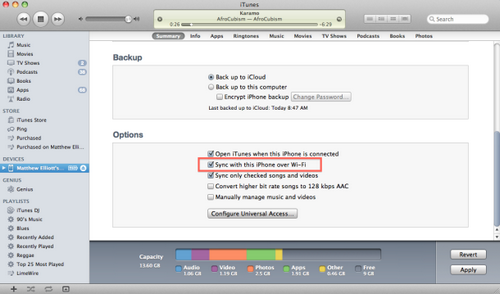Android Data Recovery
Great news! You are allowed to set up iTunes Wi-Fi sync after the release of iOS 5. Yes, one of the wonderful new features iOS 5 has added is wireless sync, making sync your iPhone, iPad, or iPad touch via Wi-Fi with iTunes on your computer. You don't have to connect your device to the computer via a USB cable now. But surely, you should have synced your device running iOS 5 on your computer at least once before. Sounds fantastic? Come on, and here we are telling you how to set up wireless sync with iTunes.
Note: Make sure you have updated your iTunes to the 10.5 version and your device is running iOS 5 or above. Your iPhone and computer also need to be in the same network.
How to Set up iTunes Wireless Sync with iOS 5
Step1: Connect your device to the computer via a USB cable.
Step2: Open iTunes on your computer, and find your iDevice in the sidebar. Check "Sync with this iPhone over Wi-Fi" in the "Options" menu.
Now, you have set to allow iTunes to wirelessly sync with your device. Next, you should set to sync your device over Wi-Fi. Move on and follow the steps:
Step3: Go to "Settings" > "General" > "iTunes Wi-Fi Sync".
Step4: Exit iTunes and unplug your device. Then launch iTunes again. Hit "Sync Now" to initiate the wireless sync. Wait for the sync now.
Well done. Now you can transfer files wirelessly with iTunes as you like. When your USB cable is not available or doesn't work, you can sync your iPhone, iPad, or iPod touch with iTunes over Wi-Fi, really convenient, right? While thinking about the data transmission speed, you may prefer using a USB cable to sync more quickly and effectively. Whatever, you can choose any one of the two ways to sync your device and save your data well with iTunes.