Android Data Recovery
Gmail account is popular among youngsters for its convenience and mass storage in keeping contacts. You can easily edit and group the contacts saved on Gmail account. However, the problem is how to sync contacts on your new Android with Google account, as many apps cannot exactly sync them to your Android. Don't worry, here we provide you a simple as well as useful way to perfectly make the sync between your Android phone and Gmail account.
Preparations:
1. Sort out contacts on your Google account. In case of contacts loss, you are suggested to sign two accounts to save the contacts, one for backup. You can easily extract and export the contacts of one account to the other one, with all groups in line.
2. Go to "Contacts" and enter options to choose "Contacts to display", then select your Google account to only display contacts save on your Gmail account.
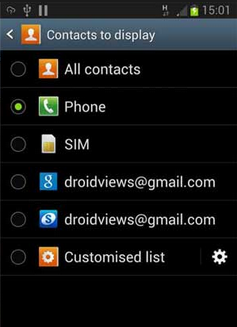
Steps to Sync Android Contacts with Gmail Account:
Now you can start to sync Gmail contacts to your Android. Follow the step below:
1. Make sure you have set up a Gmail account on your Android. If you have not, go to "Settings" > "Account and sync settings" > "Add Account".
2. Go to "Settings" > "Accounts and sync settings", check both "Background data" and "Auto-sync". Then select your Google account below "Manage accounts" and enable "Sync Contacts". (You can also check other options such as calendar, Gmail, etc.)
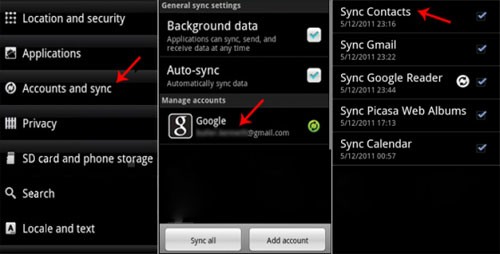
3. Press "Sync now" button and wait until all the contacts on your Gmail account are successfully synced to your Android phone.
Now you can log in your Gmail account on your computer and click the Gmail text link listed on the upper left side of the Gmail profile. Select "Contacts" and then you will see all the contacts from your Android smartphone have been stored. Therefore, your Gmail contacts are synced with your Android automatically. Similarly, if you change your Gmail contacts on the computer, the contacts on your Android will be synced in the same way.





















Thanks for this important and valuable Gmail information for sharing. It is really helpful to us.