Android Data Recovery
After detailing how to set Google as Microsoft Edge search engine, some are curious about how to import bookmarks from Google, Firefox or IE to Microsoft Edge. Yes, to make Microsoft Edge feel more like your original browser, you need to import your Favorites/Bookmarks to it. Luckily, the process is super simple.
Before transferring bookmarks to Microsoft Edge, please note that Microsoft Edge doesn't support importing bookmarks from an HTML file but it can import bookmarks from IE or Chrome browser installation. That's say you should ensure that you already have your bookmarks saved in a different browser (Google Chrome, Mozilla Firefox or Internet Explorer) installed on your Windows 10 computer.
Now, follow the steps below to import Chrome, IE or Firefox bookmarks into Microsoft Edge.
Step 1. Open Edge browser. Then, at the top-right corner, click "More" button (icon in the form of three dots) and then click on "Settings."
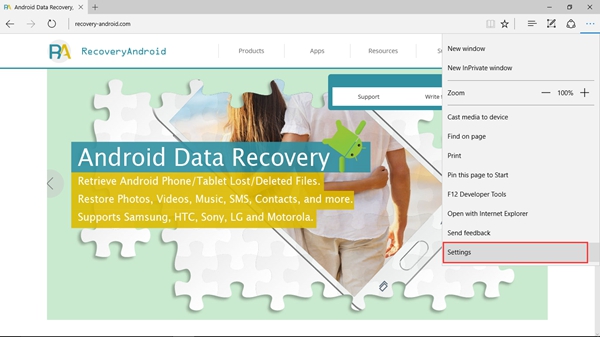
Step 2. Find "Favorites settings" and click "View favorite settings". When you open it, you will see that you can import favorites from IE or Chrome.
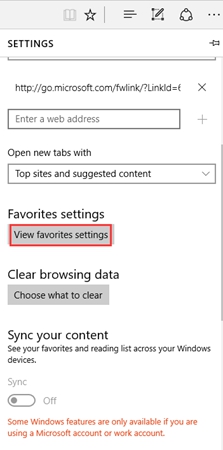
Step 3. Select the browsers from which you want to import from and click the "Import" button.
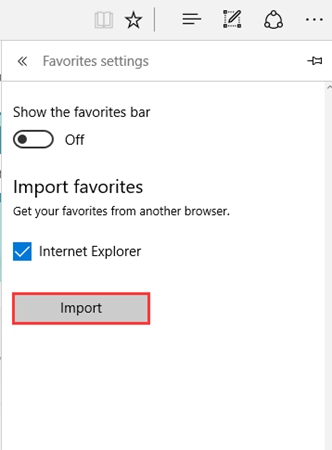
Step 4. After importing, you can find the bookmarks appear under the Favorites section.
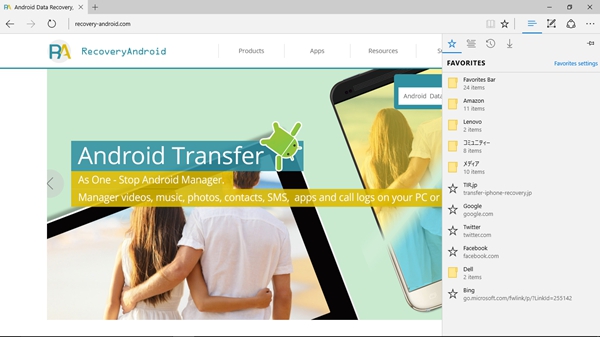
Note: If you want to add a favorite manually in Edge browser, just go to the website you want to save as favorite and click on the white star at the end of the address bar. Choose the folder and click Save.
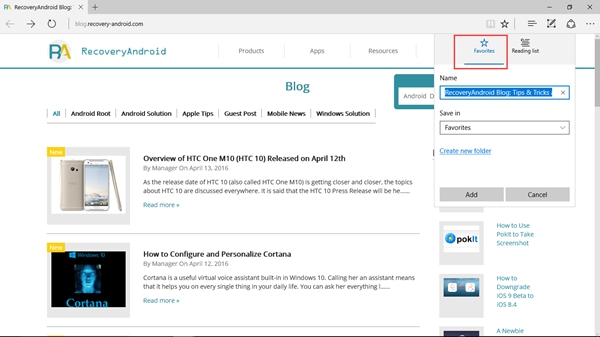
That's the whole process on moving bookmarks to MS Edge. You might have noticed that at the present moment, Edge doesn't support the bookmarks import from any other browsers other than Chrome and Internet Explorer. So if you want to import bookmarks from Firefox/Opera to Edge, you'd better first import your bookmarks to Chrome or IE. If you encounter any problem while using Microsoft Edge, please leave your comments below.





















I quite know of particular hacker who is well know all over the word, and that provide good services when comes to hacking of any such, they are only hacker that i can recommend in this website because have use them couple of time and i will say was awesome. They provide the following service such as school grade, whatsapp hacking, criminal record, facebook account, retriever of lost document and more contact them via
N E T S E R V E R H A C K 107 @GMAIL** COM
He's a reliable and competent hacker ready to performed any given task
Erase Criminal Records
Hack any Email Account
Hack or Increased Credit card
Social Media Accounts: Facebook,Instagram,Twitter,WhatsApp etc
contact them H A C K W H A L E S 107@ Gmail .Com.