Android Data Recovery
With the excellent designs in both interior and exterior, iPhone 6s gains a lot of popularity around the world. It also becomes a "necessity" which people use to take photos, watch movies, listen to the music, play games, contact others, etc. However, some users complained that the battery is draining fast. It's not a very easy problem to crack, but in the following article we will show you some tips that you can try to see if they help in improving the battery life of your iPhone 6s or other iOS devices.
Tip1. Pay Attention to Cell Coverage
One of the reasons causing iPhone dying so fast is that it often searches for the phone signals when you are in a weak signal place or no cell coverage. Unstable cellular data will drain a lot of battery power. In order to save battery power, you can turn on Airplane Mode and connect to wireless network if it's available.

Tip 2. Close Suspending Apps in the Background
Most of us are not used to closing the apps in the background if we are not using them, this also drains battery life. Double press the Home button and all the apps running in the background will show. Tap one and hold it, then, slide it from bottom to top to close it.
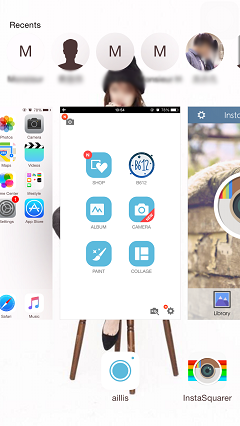
Tip 3. Disable Apps' Location Services
When we install apps on iPhone, they prompt us to give them access to various things such as photo library, contacts, location, etc., and we are likely to tap OK. However, except for map app, there is no need to use location with other apps. So you'd better to disable location services for apps. Go to Settings and tap into Privacy. Select Location Service option, then, tap into the app and choose "Never" to disable its location access.
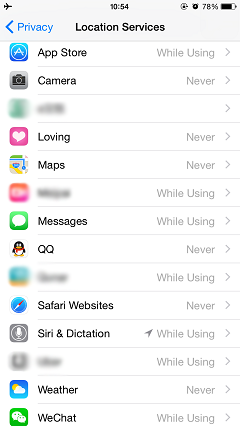
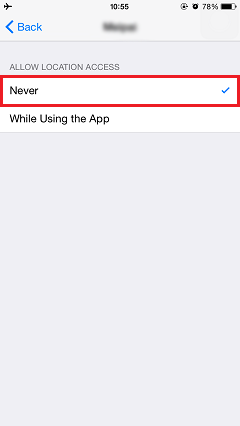
Tip 4. Turn off Push Notifications
Many apps will push notifications and most of them are useless to you. And if you receive loads of notification, it will be a great impact to your iPhone battery. To avoid receiving annoying and useless notifications and save the battery power, you can turn the notifications off in the Settings > Notifications, tap the app and switch off the toggles next to "Allow Notification" option.
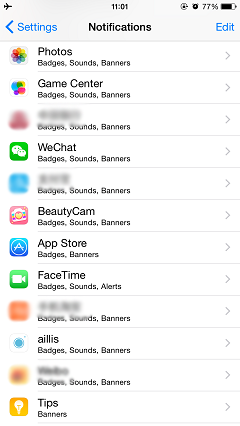
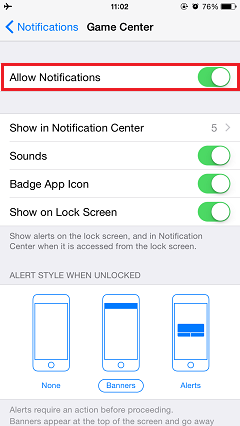
Tip 5. Adjust Screen Brightness
Lower the brightness of the screen and turn on "Auto-Brightness" can save the battery power as well. In the Settings menu, tap on "Display & Brightness" option and swipe the bar from right to left to lower the screen brightness.
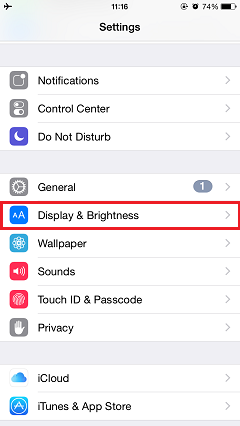
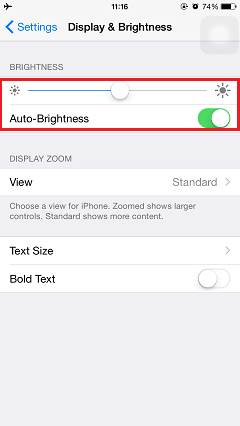
That's it. With the tips above, you can prolong the battery life of your iPhone 6s. I guess there are some other tips to save iPhone battery power out there. If you know some other tips, please share with us and leave it in the comment.




















