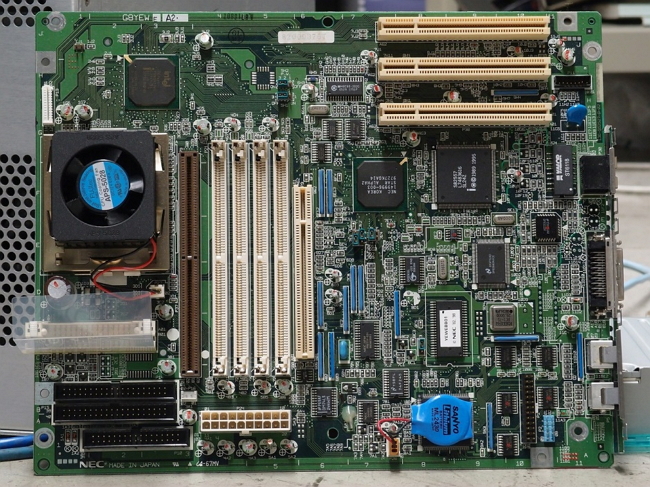Android Data Recovery
There is no getting around the fact that laptops are still rather expensive. While there are a few price ranges to choose from, even the cheapest option may barely suit your budget. This, of course, means that most people are forced to purchase laptops that can be described as ‘low-end’.
So, while you can expect a decent performance from such computers, they may not be as quick or as powerful as you may like. Well, fortunately for you, there are a few tweaks and changes you can make to even a new computer to considerably improve its performance. Here are some of the modifications you can test out:
- Replace the Hard Drive for Better Performance
If you want the computer to function a little faster, then it can be helpful to swap out your current hard drive for a new one. Luckily for you, this is a rather simple task and can be done by anyone. The only time-consuming part is transferring the data from the drive that you have right now to the new version. Here, cloning software can be useful in ensuring that all of your data is recreated perfectly in the new drive. Once the cloning process has taken place, it is simply a matter of booting your laptop.
Let’s say that you are really looking to boost the overall performance of your laptop. In this case, you may want to do away with the HDD altogether. You may find that Solid State Drive (SSD) is an improvement on the traditional HDD. While it does cost more, you do get the benefit of faster boot ups, greater battery conservation, and even a quieter machine.
- Add to Your Current Memory
In this day and age, you can always do with more memory. This is why it is unfortunate that most low-end laptops have rather mediocre storage options. You will find yourself running out of space within a relatively short time. Now, while this is an easy enough upgrade, you will first have to check whether it is even possible with your model.
Therefore, one of the first things that you will need to check is if your computer can actually accept more RAM. If it can, your next task involves determining just how much you can add to it. You will need to keep in mind that the limits in older models will be lower. When adding more RAM, your best option will be to add the same amount that already exists within your computer. So, let’s imagine that your laptop has a 4GB stick, you should only add another 4GB to this for the best performance.
- Overclock the GPU for Improved Graphics
Now, this isn’t a tactic recommended for someone who isn’t very tech-savvy. However, if you are confident in your laptop overclocking the GPU, it can offer up better graphics. This can be an excellent upgrade if you are a serious gamer.
To get started, you will need proprietary GPU software – this can typically be purchased from most aftermarket GPU manufacturers. If this overhaul is being done strictly for gaming purposes, you should enable frame rate monitoring and in-game overlay for top results. After this, it is a matter of testing the stock speeds before increasing the power limit. The final steps will include boosting the clock speed and the memory clock speed. You are then all done.
- Improve Your Fans
In addition to the other issues you may face with a low-end laptop, you may realize that your current model is also a bit noisy. This is probably because of your fan. Now, keeping the fans clean and free from dust and debris can go a long way towards cutting down on noise. Still, it may not be enough and you may need to take further steps to improve the situation.
One of the easiest methods involves downloading a program that allows you to control the speed of your fans. Thus, when the laptop is on idle or only handling low-power tasks, you can turn the fans down a bit. During high-powered tasks, you can turn the fans back up so that they can work harder. This way, you don’t have to be bothered by any unnecessary noises.
All the above points prove that you don’t need to continue using a poor performing laptop. There are so many different ways to improve the performance and make working with your computer a great deal more bearable.