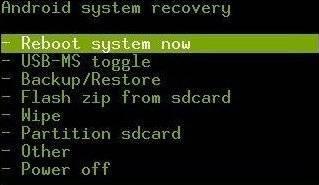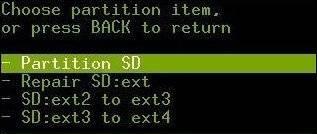Android Data Recovery
With the popularity of Android smart mobile phone and price cut of memory chips, SD (Secure Digital) cards are used widely. But the science and technology product yield is in proportion to the repair rate --- the more people use it, the more problems occur to. What is "formatting"? It refers to delete all data from memory, and restore to the initial state. Have you ever been confronted with mobile phone SD card failing to be formatted? Most of them are very easy to repair. Today you will learn a method of repairing the SD card by using Recovery software.
Android Recovery exists on most mobile phones, and its main function is factory data reset. And every Android mobile phone have Recovery, thus this solution is used widely. The course is as follows:
1. Turn off your phone, and press together volume up + home button + power button. Release your fingers of the phone when Samsung logo appears. Choose with volume buttons "wipe data/factory reset" and select it with power button. Choose "yes" with volume buttons and select it with power button. Wait until format is complete and select "reboot system now". Wait until the phone restarts.
2. After recovery, please choose Partition SD card (by volume button) and then select Repair SD: ext.
When recovery finished, if you see "successful" sign, it means you have already solved the fail-to-be-formatted problem. Of course, the SD card broken is a matter of hardware, even in this way, users cannot repair it.