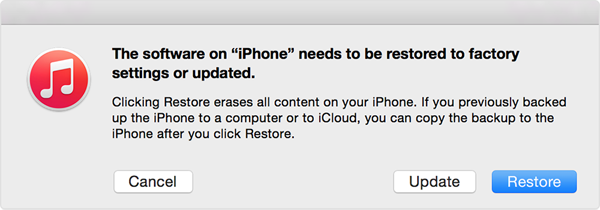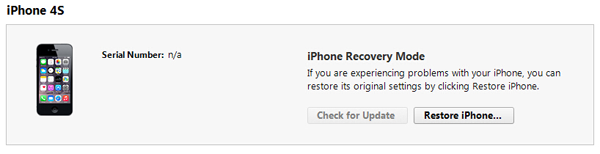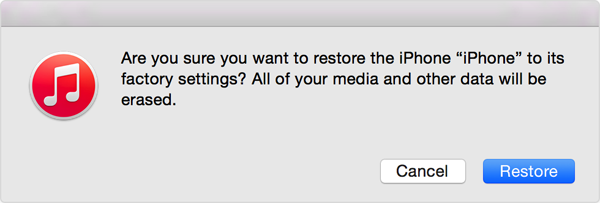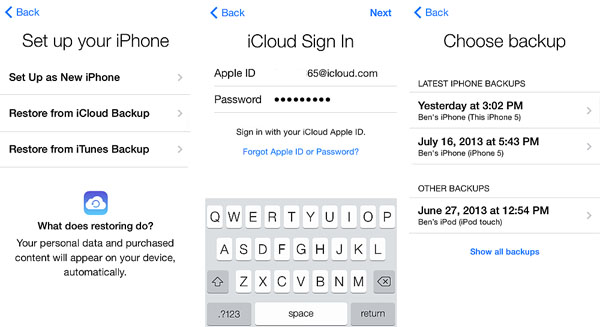Android Data Recovery
In today's information world, we have many different passwords to keep in mind every day. But sometimes we just forget some of them, like the unlock password of your iPhone. What to do to restore iPhone from iCloud backup after forgetting unlock password? You may think that it is an impossible task. Then, you are wrong. Below are the easy ways for you to reset your locked iPhone password and restore iPhone from iCloud backup.
Step 1. Enter Recovery Mode
Turn off your iPhone by long press the "Home" button. Then connect it to PC via USB cable. You need to continue holding the "Home" button till the iPhone connected to iTunes sign appears.
Now, your iPhone will be detected by iTunes and you just need to click "Restore" to move on.
Step 2. Restore your iPhone
When the detecting finished, click "Restore iPhone…" as the below window shows. After that, you will be asked if you are sure you want to restore iPhone to factory settings, just click "Restore".
Step 3. Restore iCloud Backup
After that, your iPhone will be restarted. After your iPhone powered on, you come to the set up step. Choose"Restore from iCloud Backup". After that, choose the backup file you want to restore to your iCloud.
Note: It only stores three backup file in your iCloud backup, and the previous ones will be deleted automatically.
That's it, you can restore your iPhone from iCloud backup even if you forgot the unlock password of your iPhone. If you don't think that it is easy for you to reset your iPhone password, you can check How to Reset a Forgotten Password for an iOS Device from Wikihow. Please let us know if you have any other question.