Android Data Recovery
Your Android phone can be decelerated by some cumbersome files or apps as time goes by. To boost the Android phone, you can use some apps besides deleting files. However, before you get privilege to install such apps, there is a must-to-do job – root Android. After rooting, you can install some apps to improve performance of your phone, hibernate some app you are not using, and so on. Except rooting with Kingo Root and KingRoot that we introduced in the latest posts, today the very app we will introduce to you is iRoot.
iRoot, also named vRoot and Root Master, is a powerful Android rooting master that make the success rate more than 90%. The advanced root engine and secure technique make iRoot an outstanding rooting program that enjoys Android users' trust. And the newest version has improved the stability when rooting.
Note: Rooting your phone can be inherently risky. So we strongly recommend you to back up your data first.
System Requirements:
1. Android devices must be running on Android 2.2 or above.
2. Supporting computer operating on Windows.
3. About 50% battery life.
Part 1. Root Android Phone on the Phone
Step 1. Connect Android to PC
First of all, download and run iRoot on your computer. Then connect Android phone to the computer and enable USB debugging. When the program is installing daemon, please wait with patience. Don't touch USB cable.
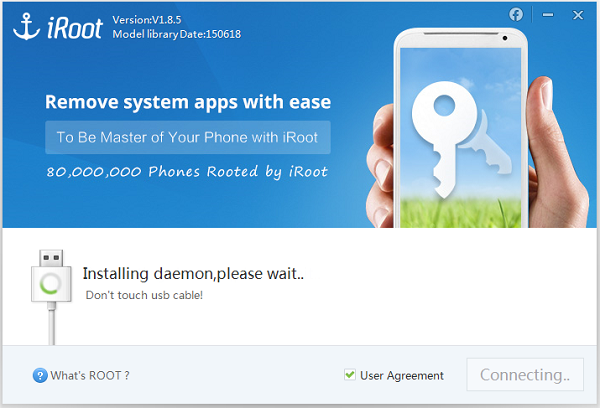
Step 2. Start Rooting Android
When your phone is connected, you will have interface as below. For example: Galaxy S6 is connected. Then you can click the button "Root" at the lower-right corner.

Note: If the phone has been rooted before, you can see the note saying the device has root permissions.
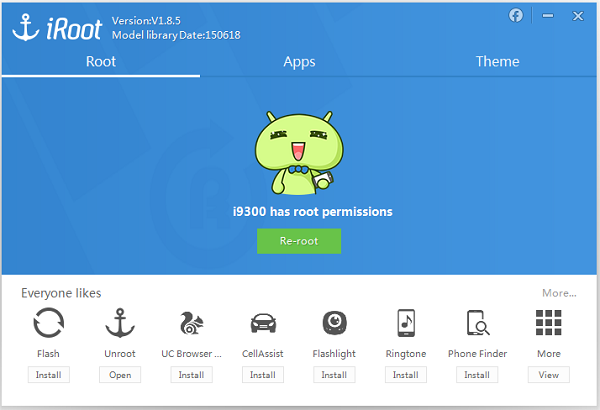
Step 3. Root Succeeded
When Android phone is being rooted, please wait. When rooting is completed, click the "Complete" to finish the process.
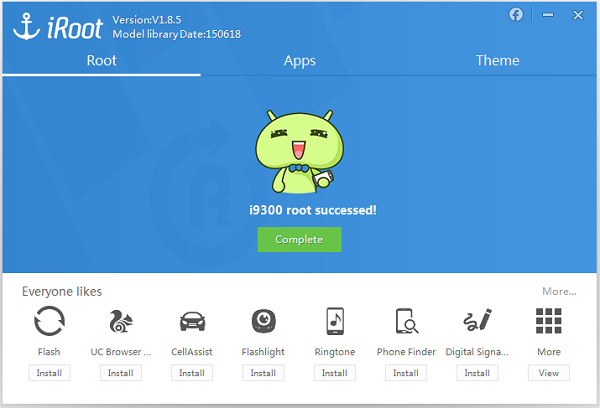
Part 2. Root Android phone with iRoot Android
Step 1. Run iRoot on Android
Install and open iRoot on your Android phone. Make sure that data is on by turning on Wi-Fi, mobile data etc. at Settings > Wireless & Network on your phone.
Step 2. Root Android
Click the button "ROOT NOW". iRoot will root your Android phone immediately.
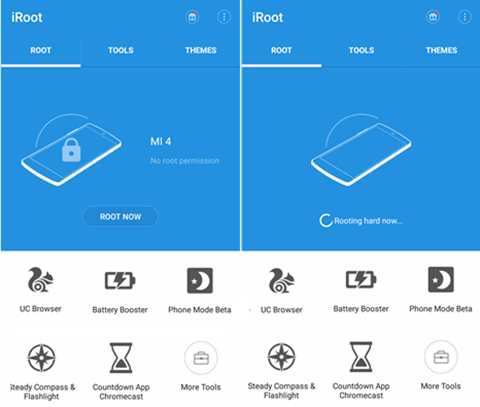
That's it. With an iRoot (Windows) to root, what you need is a PC, cable and the phone. If you install the app on your Android, the computer and USB cable are unnecessary. However, you will be required to turn on mobile data. Just choose the suitable one.





















i want to root my oppo a37f , i hae tried all possible apps to do so but at the end it shows that the root strategy is not available yet .can anyone fix this issue .
May I suggest you to try Android Root?
I need to root Lenovo k6 power without pc
I suggest you to root Lenovo with PC. Also, you should backup phone to computer in advance.
i use iroot on my motorola droid turbo its in processing it already takes to much time i think 47 mins and still processting so what should i do any suggestion