Android Data Recovery
Why root Android? Block annoying ads!
One reason is getting rid of annoying ads. Pop-up ads and flashing banners on Android phone can be an annoying distraction, especially when you are watching a video or playing Android games. These ads will interrupt the activity. But on a rooted phone, you can avoid such circumstance. So, today's topic is rooting with Rescue Root.
Step 1. Connect Android to PC
Download and install Rescue Root on your computer. Then run the program. Connect your Android phone to the computer. You will need USB cable and min 25% battery. Then put device on "USB Debugging Mode". After that, click the button "ROOT NOW".
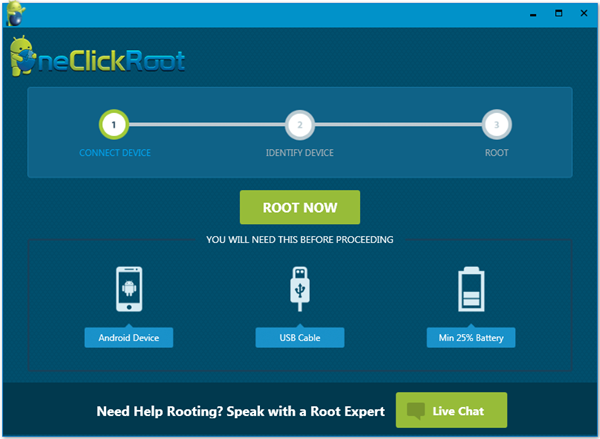
Step 2. Identify Android Device
Click the button "Root Now". You phone will be identified
In this step, the setup will finish tasks below:
Identify and validate device;
Download and install drivers;
Verify rooting compatibility;
Selecting and preparing rooting script.

Step 3. Root Android with Rescue Root
When your phone is completely detected and analyzed, click the button "ROOT NOW" to root the device.
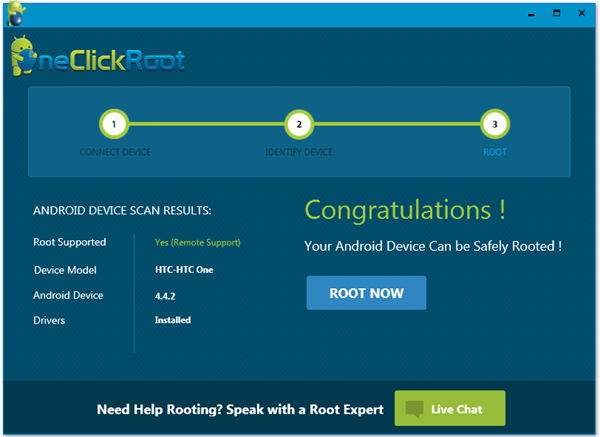
Well done! Now you can set to block the advertisements on your root Android and have much fun with your phone.




















