Android Data Recovery
If you are the kind of person who always fiddles with your Android phone, you would like to search all kinds of apps in Play Store and install the ones you are interested in to your Android phone. But note that an unrooted phone does not compatible with some apps. So, you are required to root your Android.
In the last post, we recommended you to root Android with KingoRoot. Today, we will show another tool called KingRoot, which allows you to root with your Android phone other than taking use of a computer and USB cable. Besides, KingRoot can root your phone with one click. It is antivirus and clear. So just feel safe to download and use it.
Note:
1. Back up your phone before rooting in case of any data loss during the process.
2. Warranty Void: You Android phone Warranty may be void after rooting.
Step 1. Start Root
Download and install KingRoot on Android. Tap the icon of KingRoot on your Android phone and run the app. Then you will get the note as below. Hit the button "START ROOT". This will enable KingRoot to root your Android phone
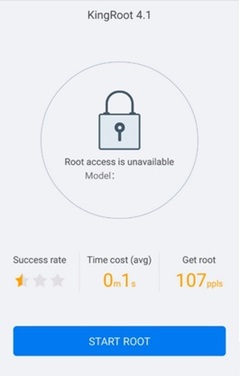
Step 2. Rooting Android
KingRoot is rooting your Android phone. Please wait for minutes.
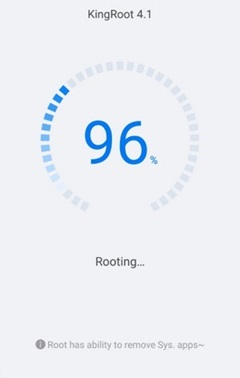
Step 3. Root Succeeded
You will get the big green tick, signifying that root is successfully. Then you can remove apps, auto-start manager, and purify system with the app.
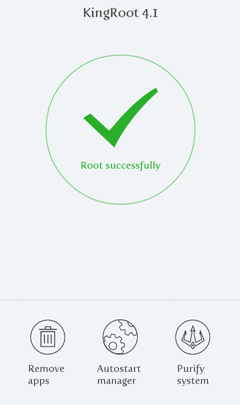
If you have tried KingRoot to root your Android phone, please let us know if it works or not. Questions and comments are welcomed. Just feel free to write them down in the comment box.





















Really an amazing blog ever seen today I am looking for such blog and finally I got this one, I am facing some common android issues while rooting my device, looking towards for more such interesting blogs. In the mean while get the latest canon pixma ts3122 driver for your printer if your printer shows an error code while printing.