Android Data Recovery
A rooted Android allows you to back up your phone completely. For example, with an unrooted phone, you can back up apps other than all the information stored in those apps. If you have been doing so great in a game, you would start fresh by losing the app data. Luckily, you can root your Android with SRS Root. After that, you can back up your app as well as data of it.
Containing multiple exploits, SRS Root supports a wide span of Android devices. You can download SRS for Windows below and root your Android phone without flashing it. But before rooting, please do remember to back up your phone in case of a data loss.
Step 1. Install SRS Root on your Android
Download SRS Root from the official website. Then click the setup wizard and install SRS Root on your computer. It is recommended that you close all other applications before continuing.

Step 2. Connect Android to PC
Run SRS Root on your computer. Then connect your Android phone to the computer via USB cable. Enable USB debugging on the phone so that the device can be detected.
Step 3. Root Android with SRS Root
You will have three choices. Among them, you can choose to Root Device permanently and Root Device temporarily. Then the program will root your Android.
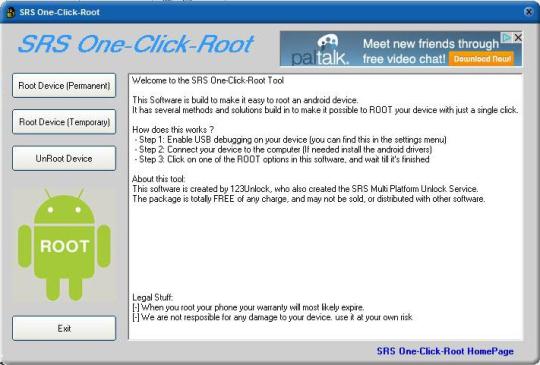
With this program, you can also unroot your device by click the button "UnRoot Device". And you can use other programs to root your Android, such as KingoRoot, King Root, etc.




















