Android Data Recovery
You sometimes may want to deny some apps in your Android phone as they are useless and data-cost. Some will slow down your phone when they are running. However, you have no rights to ban it. Here is how you get the roots to deny or allow an app on your phone – root Android. Yes, you can find ways everywhere to root your Android. However, some will brick your phone. But in this guide, a safe tool SuperOneClick is introduced.
SuperOneClick is an easy-to-use tool that can root your Android phone with safe steps. It allows partial and full rooting. Also, you can unroot the phone. This app supports most Android brands currently, for example, Samsung, Sony, LG, HTC, and so on.
Step 1. Connect Android phone to Computer
Please download and install SuperOneClick on your computer. Then expand the zip file and run the program by clicking the icon of it.
The SDK is required. Please install the SDK developers kit.
Connect your Android phone to the computer. Please enable USB debugging on your phone so the phone can be detected. And make sure your SD card is not mounted.
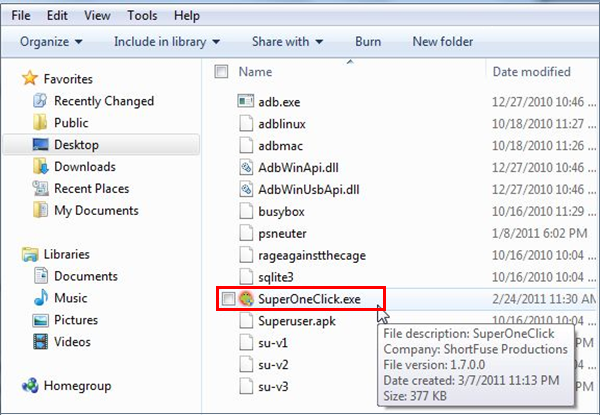
Step 2. Root Android with SuperOneClick
Once your device is connected to the computer and the program is opened, you can see the homepage as below. Click the button "Root".
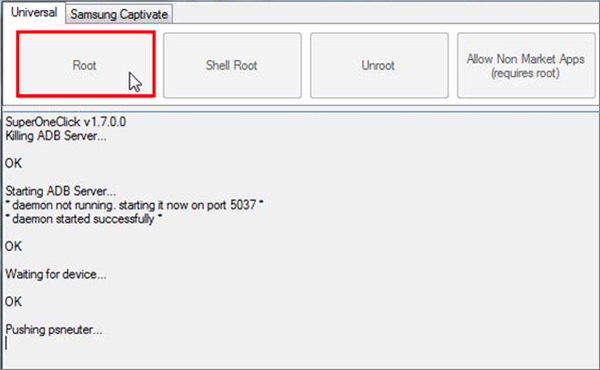
Step 3. Check Rooting Status
You will see the progress. When the task is complete, the prompt "OK" will occurs. Finally, when things are done, "Success" will appear.
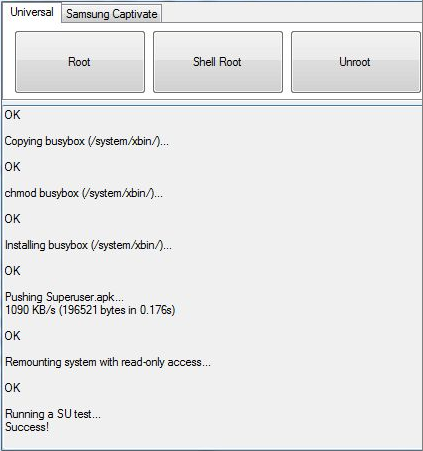
Step 4. Reboot Droid
Go to your Android phone. You should see the Superuser icon like a Droid skull and crossbones on the background. If you can see it, your phone is rooted. If not, reboot the Droid. But actually, you are advised to reboot even if you do see it. This can fix some issues getting rooted apps to work.
![]()





















what should i do after installing the SDK kit? sorry if its obvious but do i need to add something in the SuperOneClick folder? thanks
It’s a command line tool for your computer that can communicate with an Android device you’ve connected to it.
Make sure you have the Android debugger (SDK developer kit) running, expand the Super One Click zip file and click the SuperOneClick icon to run it.
it will always check for daemon then the program will be (not responding)
Superoneclick is not available from cnet.com. Do you have another link or can you send me the file itself?
http://superoneclick.us/ You can go to superoneclick's official website to download the software.
Thanks Trina, but I go there and click the link, that I think is the right one, and it just directs me to the cnet.com page that says " Download.com has removed the direct-download link and offers this page for informational purposes only". Do you have a copy of the file that you could send to me direct.
Thanks Trina, but I go there and click the link, that I think is the right one, and it just directs me to the cnet.com page that says " Download.com has removed the direct-download link and offers this page for informational purposes only"
Hi Steve, I did download SuperOneClick in the website I told you. As for the copy, I'm sorry to tell you that I deleted from my computer. If you can't download it, what about trying other root software like King Root or Kingo Root?
is superone click supports Windows xp ?
For its official site introduction, it supports Windows XP.