Android Data Recovery
You will greatly benefit a lot from rooting access if your root your LG phone, such G3, G4, and more. You can full control over the device, back up and restore the whole system, save space on your phone, run special applications, install custom ROMs, and so on. However, rooting is risky unless you use a reliable tool, Stump Root for example. This guide is going to show steps on rooting LG smartphone with Stump Root.
Stumpt Root is a safe root access. The tool should not cause data loss. But it is possible that something bad could happen. So, before rooting your LG, back up your files!
Step 1. Allow Unknown Sources
Go to your Android phone. Select "Settings" > "Security". After that, hit the button "Allow installation of non-market applications". This will allow installation of non-market applications.
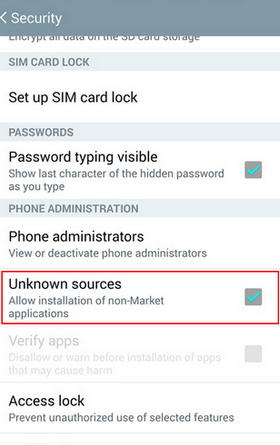
Step 2. Install Stump Root on LG
Download Stump on your computer. Then transfer the apk file to your Android phone by connecting your phone to the computer and copying the file to your device. To ensure your phone is detected by the computer, choose "Media device (MTP)" on pop-up of your phone. If this doesn't work, choose PTP.
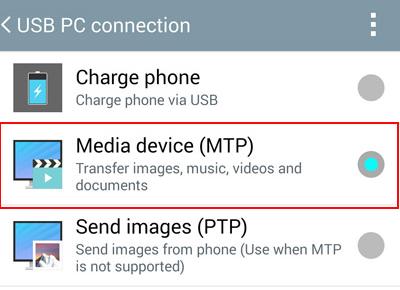
Step 3. Install Stump on Your LG
Run the app "File Manager" on your LG phone. Then find the apk. Tap it. And install it under the prompts.

Step 4. Root LG with Stump Root
Launch Stump Root on your Android phone. Hit the button "Grind". Stumpt Root will root your isntantly and safely.






















Mod My Android