Android Data Recovery
"Hi, there! I’ve opened a Skype account in my computer with my Facebook account. But when I try to login into my account on my Samsung Galaxy S6, there is no option to login with Facebook. How do I do that? I hope there is someone can help, please!"
Have you ever experienced the above issue when logging to your Skype app on Android phone with your Facebook account?
Actually, the Facebook log-in feature is not available on Skype for Android for the time being. It is only supported on Skype for desktop and Skype for Web. If you want to use Skype on Android, here is what you should do:
1. Sign in via a Skype Name or registered email address
First you need to create a new Skype account using a Skype name and email address. After that, you can use the new Skype account to sign in to Skype on your mobile.
2. Sign in with a Microsoft account
Skype requires to be configured with a Microsoft account in order to be synced on different devices. You can link your Skype and Microsoft account together, in such way, you can use the same sign-in details for Skype and for all your your Microsoft devices and services. Once you forget the Skype password, it’s easier to recover it with the two accounts linked.
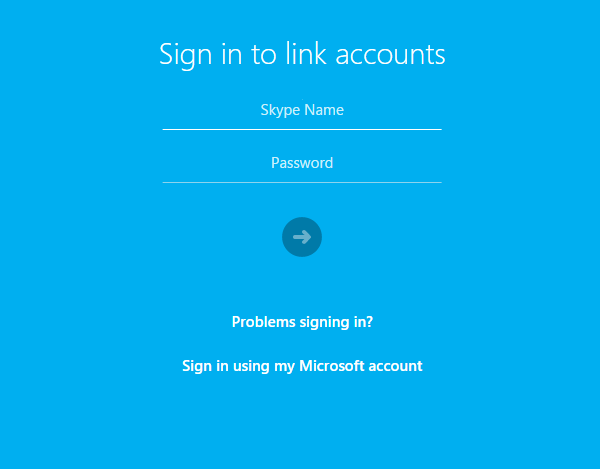
Tips: If you have any trouble signing in to Skype, please check Why I Cannot Sign in to Skype on My Android and see if the solutions can help.




















