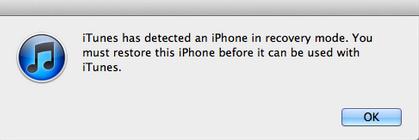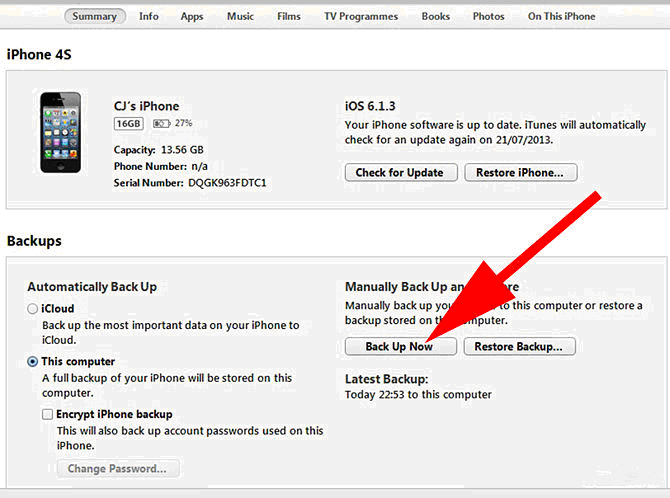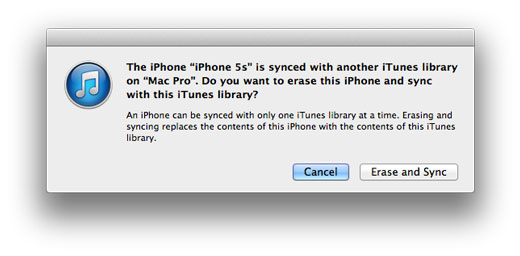Android Data Recovery
For many reasons, iPhone are easily fail to reboot due to the update failures. The reasons will be updating jailbreaking iPhone or unplugging the USB cable is unintentionally. The solution to solve this problem will be introduced as below.
1. When the update fails, a pop-up window will appears to ask you to connect your iPhone 5s with iTunes. That’s because the iPhone’s system has been damaged.
2. Please connect the iPhone with the computer via the original data cable, and then launch iTunes.
3. After connected, iTunes will inform the user that the there’s an iPhone in recovery mode detected.
If not, try to reboot iTunes and the iPhone. If this does not work either, please do as followings:
(1) Press on both “Power” button of the iPhone and “Home” button;
(2) Release until iTunes informs the user that the iPhone is being recovered.
4. Next, click “Restore iPhone” in iTunes, as the screenshot shows.
5. Then, iTunes will connect to the update server of iPhone and detect the newest and the most suitable system for iPhone, and a pop-up window will appear. Please click on “Restore”.
6. Be patient till the download accomplished. Download speed differs in different computers, so just wait.
7. After download finished, the iPhone can be rebooted if you operate according to the system carefully.