Android Data Recovery
Hundreds and millions of users over the world know about using Skype for its instant messaging, video chat and Skype calls. But that isn’t the end of what you could be doing with Skype. One of the core features offered by Skype is the ability to send and receive voice messages and call forwarding. By activating this feature, those who attempt to call your Skype account will be prompted to leave a voice message or call forwarding if you are not available to answer. So you’ll never miss an important Skype call from your Android phone.
How to Set Up Skype Voice Messaging on Android Phone
Step 1: You are not able to set up Voice Messaging directly in the Skype app on Android, so you need to sign in to your Skype account from a computer to activate it.
Step 2: Select Voice Messages in the Manage features section.
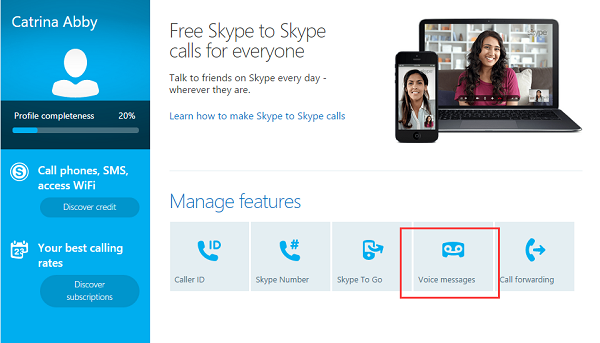
Step 3: Turn on "Enable voice messaging and never miss a call again" and "Email alerts" and then follow the instructions to set up Skype Voice Messaging.
Step 4: When you purchase a Skype number or an Unlimited Subscription, Voice Messaging will be activated automatically.
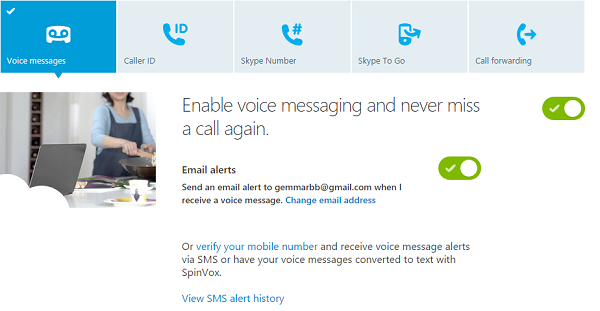
How Do I Know if Someone has Left a Voice Message on Skype
To make sure that you will never miss a Skype call, you can make good use of the Skype voice messaging alerts and call forwarding features.
1. Send an email
When someone leaves you a voice message on Skype, you will get an outlook email from the Skype team. It’s a free service.
2. Send a text message
You will receive a text message on your phone when someone leaves you a voice messages on Skype.
3. Convert voice message to text with SpinVox
SpinVox voice message alert can convert your voice messages to text for free. The voice message text will be sent to your Android mobile as text message.
4. Call forwarding
The call forwarding feature lets you forward the incoming Skype calls to a landline or mobile you choose. Once call forwarding is enabled, your Skype friends can reach you at any time, even if you are not sign in to Skype.
- How to Set up?
Sign in to Skype on Android > Tap Menu > Select Call forwarding > Select Forward my calls and Add number from the pop-up box > Enter the mobile number to which you want the incoming Skype calls to be forwarded, and then tap Add.
- How does it work with Voice Messaging?
If you have set up call forwarding and activated Skype Voice Messaging as well, the incoming calls will first be forwarded to the numbers you’ve entered. But if there’s no one answer the phone, the call will be received as a voice message in Skype.
If the person you’re trying to get in touch with is offline in Skype, try your hand at leaving a Voice Message. Don’t forget to create your own voice message greeting for those who want to get hold of you. And always check your email, messages and make sure you won’t miss any Skype calls.




















