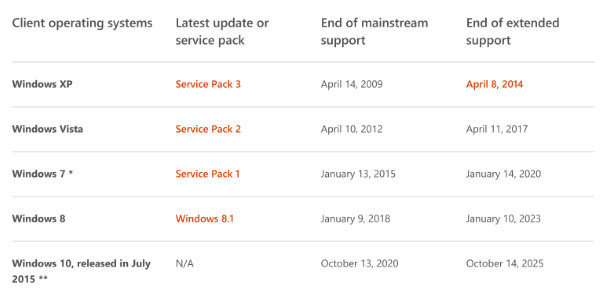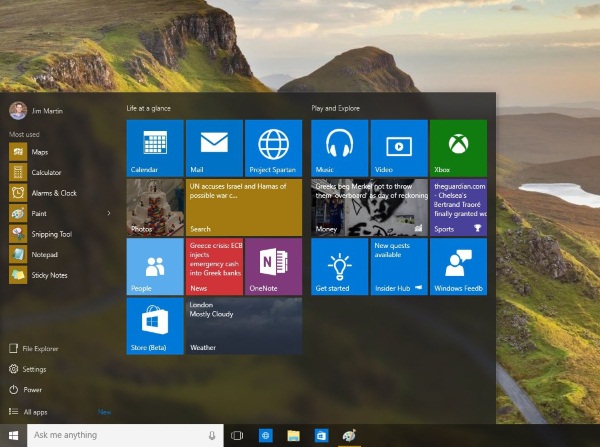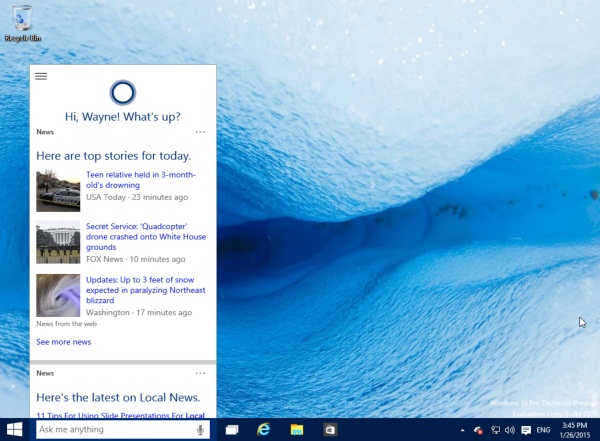Android Data Recovery
The simplest and clearest way to introduce you the awesome features of Windows 10 is telling you the obviously difference between Windows 10 and Windows 7, Windows 8. In this article, I will show you several outstanding differences between the two computer operating systems.
1. Cost
Windows 7 and Windows 8 are not free when they first come out. But, the Win 10, which is latest released, supports a vast majority of Windows 7/Windows 8 users to upgrade to Windows 10 without any cost in the first year.
2. Longer Support
Microsoft will prolong supporting Windows 10 - The end of mainstream support and then end of extended support will be postponed to 2020 and 2025, separately. Mainstream support is the deadline for adding new features and functionality which makes it useful. However, the extended supports means Microsoft will stop supporting the operating system any more.
3. Xbox
In Windows 10, Xbox games are supported. It is awesome for Windows 10 users to play Xbox games on a computer. Though users can install an Xbox app on the Windows PCs on Windows 8, the user experience is absolutely different. It supports Xbox Live, so that more than 50 million Xbox Live members can play Xbox on Windows 10.
4. Start Menu
In the Start Menu of Windows 8, the apps are shown in square shapes on the main screen, you can't customize it as the way you want. However, in Windows 10, the apps and other useful shortcuts are shown in the startup menu, you can add or delete live tiles, change tile colors customize the size of the Start menu and more.
5. Cortana – Free Up Your Hands
We all know that in Win 7, the search function is quite limited that you can only search for files stored in your computer. In Win 8, it upgrades a lot – you are allowed for an online search without opening a web browser. And now, in Win 10, things are greatly changed. It has integrated the search function of Win 7 and Win 8. That is, you can not only search for the local file, but also the online resource with the help of Cortana – the outstanding voice assistant. You can just tell Cortana what you need and the helpful assistant will find them in seconds for you.
6. Find Files in File Explorer with Ease
The search function in File Explorer of Windows 10 is brilliant. You can pin your frequently used files into the home screen in Quick Access. The next time when you want to use the files, you can easily find it as soon as you open the file explorer.
After the introduction of the differences between Window 10 and the previous OS, I am sure that it somewhat help you make your decision whether to upgrade your computer to Windows 10 or not. For more about how to upgrade Windows 10 or how to use Win 10, you can pay close attention to our website. We will post the latest Win 10 infos for you.