Android Data Recovery
Why root Android? The pros are countless. On a root Android phone such, we can easily get more apps which are block by manufacturers, lengthen the phone battery life, customize stuffs in Android, get rid of ads, etc. And thanks to the popular hacker Gorge Hotz, who design a root tool call Towelroot, we can root our device effortlessly and even without technical knowledge. Towelroot can root almost any Android phone. Plus, it does not require a PC. In this guide, the one-click root method with Towelroot will be introduced. Just have a look at it.
Step 1. Download and Install Towelroot on Android
Go to "Settings" > "Security" and enable installing apps from unknown sources. Then download and tap the .apk file of Towelroot on your Android. You will have the page. Hit the button "Install".
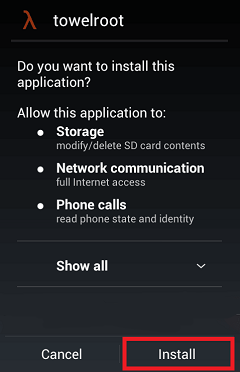
Step 2. Root Android with Towelroot
When Towelroot is successfully installed on your Android device, open it. Tap the button "Make it ra1n" to root the phone. If your phone reboots, towelroot failed.
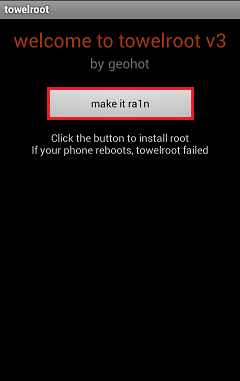
Step 3. Check Rooting Status
When your phone is restarted, download "Root Checker". Then install and run Root Checker on Android. Then click the button "Verify Root" to check whether your Android device is successfully rooted.
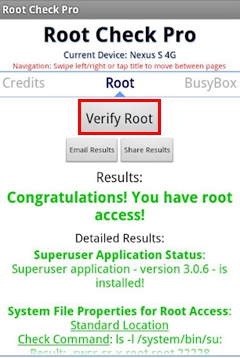
After rooting your Android device, you can manage the phone with SuperSU and Superuser. For instance, block ads, personalize settings, install unauthorized apps, etc.





















This looks good. i hope it roots my phone.