Android Data Recovery
What’s Viber? For me, I would say Viber is a free calling & messaging app that might be able to kill Skype. Texting, sending stickers, sharing images & videos and making free calls, you can do all of that once start using the Viber app. Now back to the topic, as previously mentioned, you can add Android contacts to Viber in multiple ways. But what about syncing Viber contacts to Android device? Is it available? My answer is yes. There is an option in Viber that would allow you to automatically sync Viber contacts to Android. Follow the steps here:
Step 1: Launch Viber on Android and go to More menu.
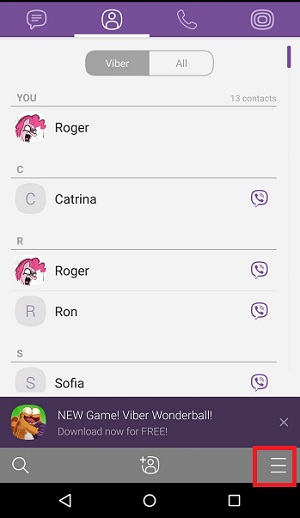
Step 2: Tap on Settings > General , and you will get an interface as follow:
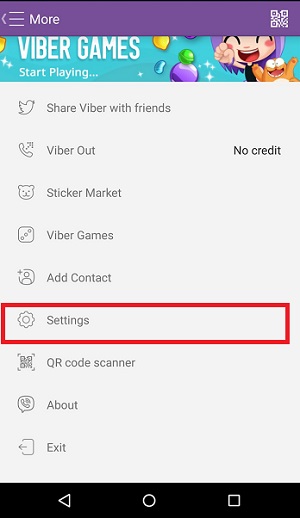
Step 3: On the General menu, you will see the Sync contacts option. Enable this option and all Viber contacts will be added to your device’s contact automatically.
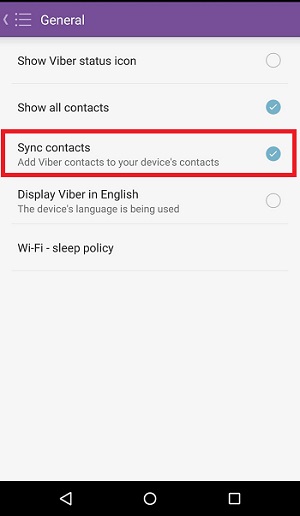
Follow the steps above should fix any sync issues you have. Have problems with any of these steps? Let us know in the comments below!





















I am afraid this did not work for me. I have a contact who just does not show up on my Huawei P9 phone it dropped off but on my Samsung tablet shows as being online. I think I will have to reinstall but not happy about it.
These steps do nothing! The sync contacts has always been chosen and it won't synch anyone.
I'm afraid it doesn't work for me either. I use iOS. On setting>General, it doesn't give me those options. The options are manage contacts and restore Viber defaults; both of which doesn't do anything.
As for you case, please contact Viber official support for help. Thanks for your comprehension.
HD Move