Android Data Recovery
A while ago, you rooted your Samsung, HTC, Sony, etc. just because rooting allows you to access some locked features of your Android. But now you are intended to update your Android operating system. You allow the update. When downloading completes, you tap the button to start the update and then your Android phone restarts. When rebooting finishes, a failure message pops up however. You cannot update a rooted phone using the standard method. Fortunately, there is a way to do it – unroot your phone. And you can use Framaroot for unrooting.
Framaroot is a root program that not only roots your Android phone but also unroot it with one click! The app is clear so there's no spam or add-ons. And it won't bring any virus program that attacks your Android device. Below are detailed steps on unrooting your Android phone with Framaroot.
Step 1. Install Framaroot on Android
Go to the official website and download the apk file of Framaroot. Then install the apk in your Android phone.
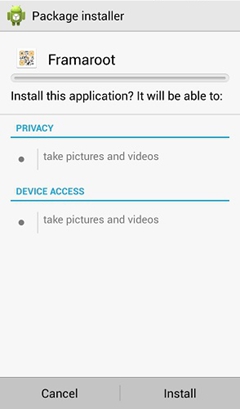
Step 2. Unroot Android Phone with Framaroot
Launch Framaroot app on your Android phone. Then select an action to execute after root. Hit the triangle icon. Select the option "Unroot".
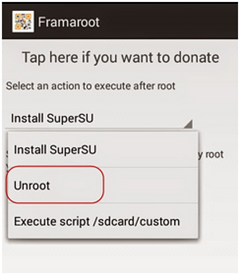
Now your Android phone is unrooted again! You can upgrade the OS of your Android with a standard method.




















