Android Data Recovery
There is no doubt that rooting your Android gives you more rights to control your device. For example, you can install apps blocked by the manufacturer. But carrier blocks these apps just because they may bring virus, which will hack your Android. Some may even install without your permission. If you are regretting rooting your Android phone, you can unroot it with KingoRoot.
KingoRoot lets Android users to unroot their Android phone with just one click. Process is so simple that you can finish in a few minutes. You can unroot your Android such as Samsung, HTC, LG, Sony, Motorola, Lenovo, Xiaomi, Huawei, OnePlus, and more.
Step 1. Connect Android to Computer
Download and install Kingo Root on your computer. Run the setup. Then connect your rooted Android device to the computer via USB cable. Enable USB debugging mode on your device if your phone is unrecognized.
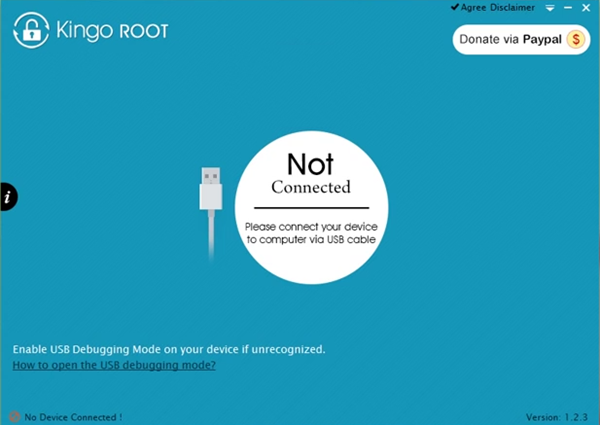
Step 2. Unroot Android Phone with Kingo Root
Your device is detected. If it has gained root access before, there will be a message under your phone name like "ROOT Status: YES". Click the button "Remove Root".
Remove Root Notifications:
1. Some applications may not work properly after your device has been unrooted.
2. Applications required root permission may not work properly after your device has been unrooted.
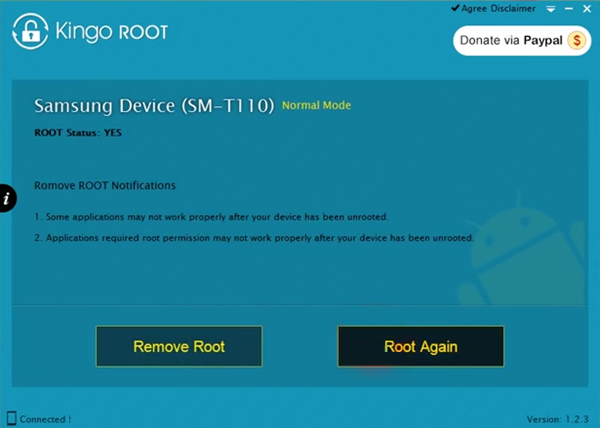
Step 3. Removing Root Access
Kingo Root is removing root access of your Android device. It will download requisite dependency files, check root status, etc. The process can take some time. Please wait with patience.
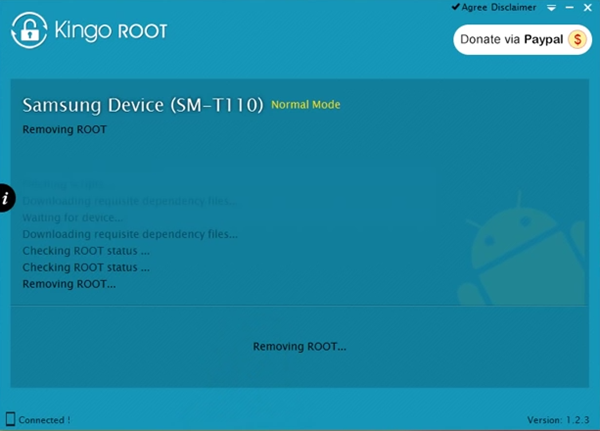
Step 4. Remove Root Succeeded
Kingo Root has removed root access on your Android device successfully! You can click the button "Finish" to end the process.
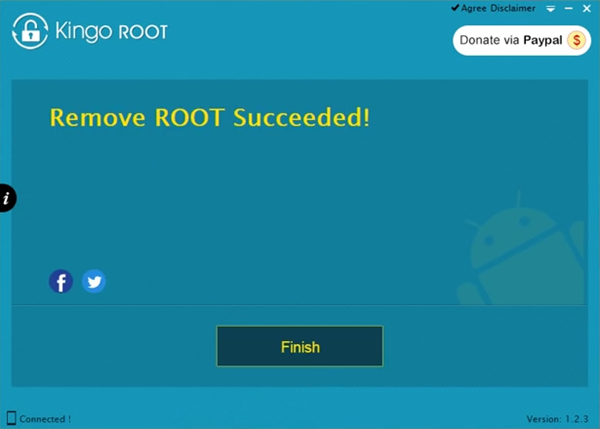
Besides Kingo Root, you can remove root access from your Android with Framaroot, which also simple and safe as well.





















It's okay for some to talk jargon but for others like me have no idea what you're talking about. What does root and unroot mean. Is this English lingo or some slang words? It's a wonder people are confused when it comes to reading words. My Galaxy S2 doesn't reboot. I mean, it reboots, shows the Samsung name on the screen, a few seconds later it goes black, then the name appears again and within a couple of seconds it reverts back to the dead green Android guy with a red triangle on top. And the word 'reboot the system now' is highlighted. If I press the volume button, it does the same again. I don't know how to reboot and recover my files. I thought factory reset would reset the phone.
Could you tell me what you did before your phone stuck in the reboot interface? If possible, please also send me the screenshot of the error message you received.
it is paid or free tool and have any application ? The bike safety gear like Kevlar motorcycle gloves, kevlar motorcycle jeans and like them are important
Great article Lot's of information to Read.. motorcycle cargo pants Great Man Keep Posting and update to People..Thanks