Android Data Recovery
As an important part of Microsoft’s platform, OneDrive is now a free online storage service that’s built into Windows 8.1, Windows RT 8.1 and Windows 10. It offers all users with a simple yet excellent way to store, sync and share all kinds of files with other people and devices on the web. If you are wondering what else OneDrive can do for you, read on this article. It will explain everything you need to know about OneDrive.
OneDrive – A Great Service that Let You Access All Files on Any Device, Any Time
OneDrive’s major benefit is that it can sync files across different platforms automatically. That is to say, when you save your files to OneDrive, you get to them from all your available devices including mobile phones, tablets, PCs and Macs anytime and anywhere. There’s no limit on the number of devices that can access OneDrive storage, but a Microsoft account with a personal subscription is a must to this service.
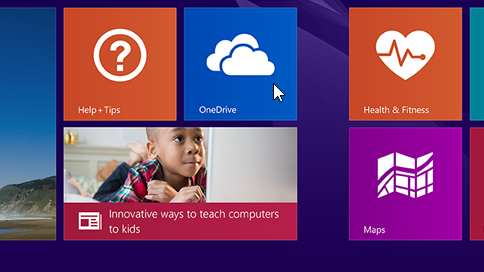
OneDrive – A Solution to Backup & Restore Your Important Files
While file sharing and content collaboration is the primary reason users choose OneDrive, it can also be used as a destination for your backups. Perhaps you need to save the storage space on devices or computers or you simply want to back up important files online, you can use this free online storage service to save all important files needed. It offers you 15 GB of free storage which is relatively generous indeed. But you can also get extra storage on it. Besides, if you delete a file from your OneDrive folder, you can always restore files deleted on the Recycle bin of OneDrive.
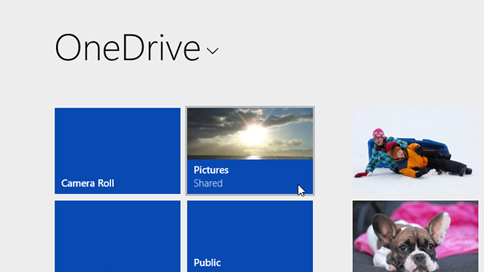
OneDrive – A Great Way to Share & Edit Files across Devices
Another great feature offered by OneDrive is that it allows you to collaborate on documents (Word, Excel, PowerPoint, OneNote) with others from your desktop, mobile device or the web. You can access your files across your devices and edit documents together at the same time. It is easy for you to create and save document directly to OneDrive.
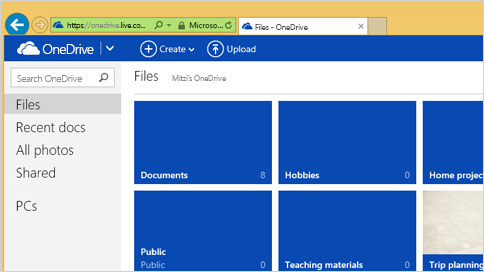
Now that you know the main features of OneDrive online storage, you’ll find it easier than ever to store, sync and share all kinds of files around. In a word, OneDrive is truly a great service that let you manage files without much hassle on multitude of devices. If you have any questions about it, don’t hesitate to leave your message on the comments below!




















