Android Data Recovery
One of the most amazing features of Android is its possibilities to do different things, watching music videos, movies or TV series for example. If you have videos that are going to be shared with friends who use a portable Android phone, you can use SHARTit to transfer video clips between Android phones.
SHARTit lets you to transfer video clips between Android phones with direct Wi-Fi connections. The app is multiplatform. And it can speedily transfer files within a few minutes. Plus, it guarantees a secured transfer without data loss and leaking. In the step section, I will take Samsung Galaxy S6 and LG G3 as an example, showing you steps on video transmission from Galaxy to LG.
Step 1. Select Video Files on Samsung Galaxy S6
Open SHAREit app on your Samsung Galaxy S6. Then hit the button "Send". After that, you can click files to select. Go to "Video". In the selection page, highlight items you want and hit the button "Next".
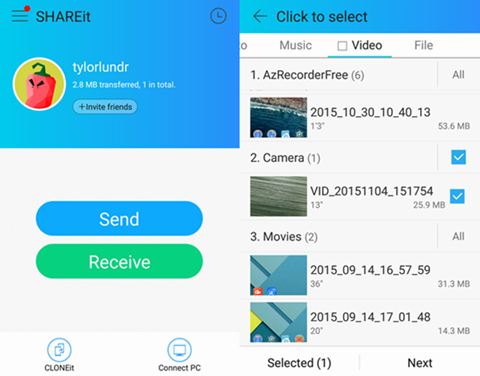
Step 2. Click to Receive Files on LG G3
Go to your LG G3. And run the SHARTit app and hit the button "Receive". Then your LG will be detected.
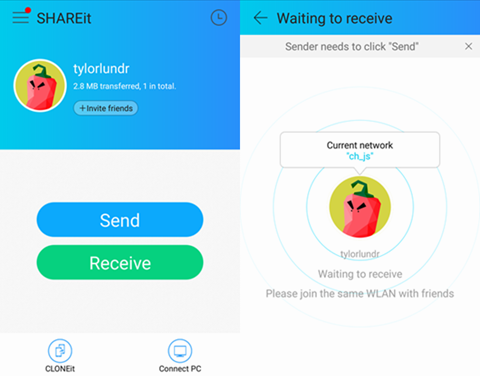
Step 3. Send Videos from Samsung to LG
Go back to your Samsung phone. Your LG phone should be detected. Hit the avatar of it. Then all selected videos will be transferred.
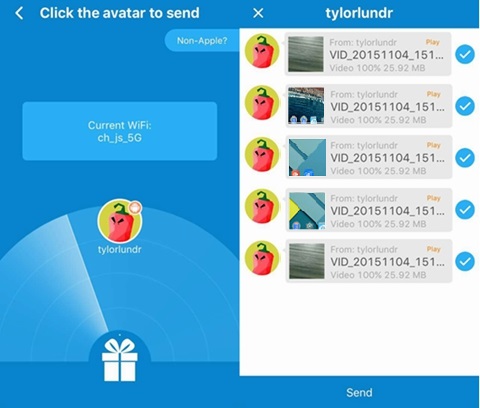
After transferring, you can find and play the exported videos in "My File" of the SHAREit app and the Gallery. Have fun!




















