Android Data Recovery
In today's digital age, iPhones have become an integral part of our lives, holding vast amounts of personal information. However, they are not immune to problems and glitches that can impact their performance. It is crucial to understand the risks associated with these issues and learn about effective methods to resolve them. In this article, we will introduce Passvers iOS System Recovery, a cutting-edge solution designed to fix various iPhone issues and restore your device to its optimal state.

What are iPhone Issues?
iPhones can encounter various issues that affect their functionality and performance. These issues may include software crashes, black or frozen screens, devices stuck in recovery mode, and other similar problems. Understanding the causes and symptoms of these issues is vital to finding an appropriate solution.
Traditional Methods vs. Passvers iOS System Recovery:
When faced with iPhone issues, traditional methods such as manual troubleshooting or factory reset may fall short in resolving complex problems. These methods can be time-consuming, may result in data loss, and might not address the root cause of the issue. This is where Passvers iOS System Recovery stands out as an effective and reliable solution.

How does Passvers iOS System Recovery work?
Passvers iOS System Recovery is an advanced software tool designed to address a wide range of iPhone issues. It offers the following key features and advantages:
1. Comprehensive Issue Diagnosis:
Passvers iOS System Recovery thoroughly scans your iPhone to identify the underlying causes of the issues you are experiencing. It detects software glitches, system errors, and other factors affecting your device's performance.
2. Professional Issue Resolution:
Once the issues are identified, Passvers iOS System Recovery provides professional and tailored solutions to fix them. It offers a step-by-step guide to resolve problems effectively, ensuring that your iPhone functions optimally.
3. Data Integrity and Security:
Passvers iOS System Recovery focuses on resolving issues while safeguarding your data. It ensures that your personal information, photos, videos, and other files remain intact throughout recovery.
Step-by-Step Guide to Using Passvers iOS System Recovery:
To experience the full benefits of Passvers iOS System Recovery, follow these simple steps:
1. Download and Install Passvers iOS System Recovery:
Visit the official Passvers website and download the software. Install it on your computer.

2. Connect Your iPhone and Launch the Software:
Connect your iPhone to the computer using a USB cable. Launch Passvers iOS System Recovery.
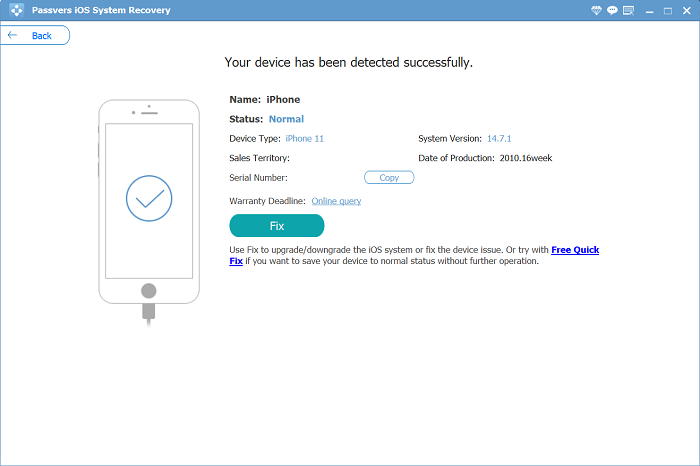
3. Identify and Diagnose iPhone Issues:
Within the software, choose the appropriate diagnostic option to identify the issues affecting your iPhone. Allow Passvers to scan your device thoroughly.
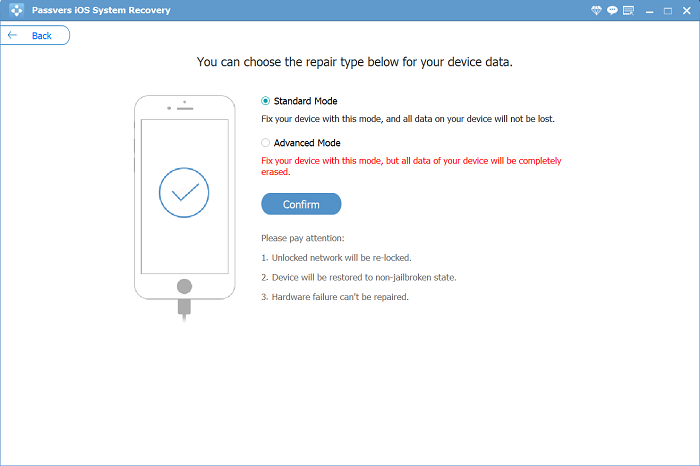
4. Review the Diagnostic Results:
Once the scan is complete, Passvers will present you with a detailed report of the identified issues. Review the results to understand the underlying problems.
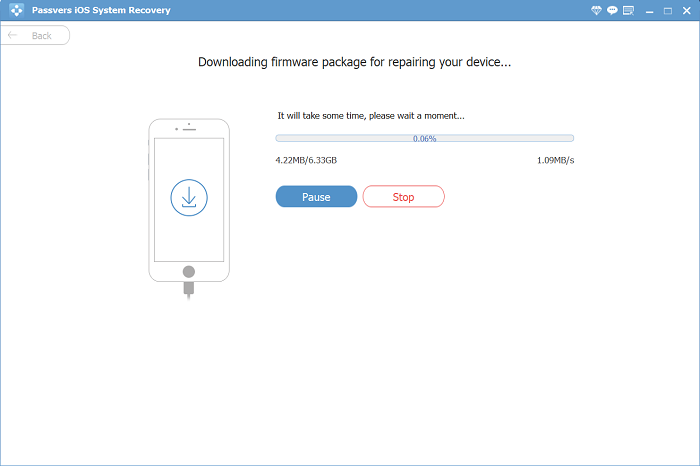
5. Resolve the Issues:
Follow the guided instructions provided by Passvers iOS System Recovery to resolve the identified issues. The software will walk you through the necessary steps to fix your iPhone effectively.
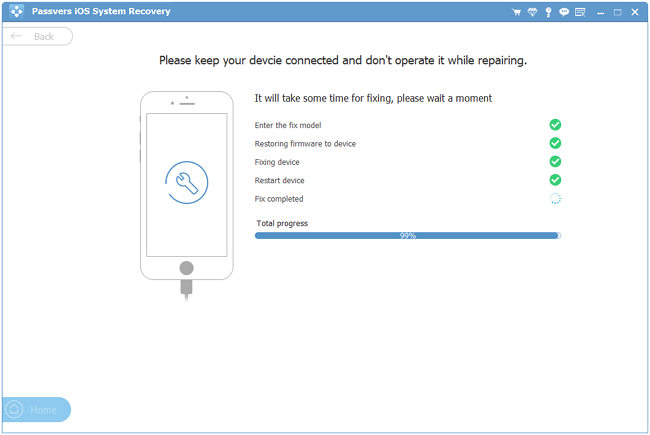
Additional Tips for iPhone Security and Maintenance:
To enhance the security and maintenance of your iPhone, consider implementing the following practices:
1. Regularly Update iOS:
Keep your iPhone's operating system up to date by installing the latest iOS updates. These updates often include bug fixes and security enhancements.
2. Backup Your Data:
Regularly back up your iPhone's data using iCloud or iTunes. This ensures that your valuable information is safe even if you encounter issues that require data erasure or device restoration.
3. Seek Professional Assistance:
If you encounter persistent or complex issues with your iPhone, it is advisable to seek professional assistance. Passvers iOS System Recovery provides reliable support and expertise in resolving iPhone problems.
Conclusion:
In conclusion, Passvers iOS System Recovery offers a comprehensive solution for resolving a wide range of iPhone issues. Passvers help restore your device's performance and functionality by accurately diagnosing and providing professional solutions. Visit the Passvers website to learn more about this powerful iPhone issue resolution tool and take the first step toward a seamless iPhone experience.
Read More:
1. Easy Guide for 5 Step to Remove Passcode Safely
2. Resolving iPhone SIM Card Removal Issues
3. How to Screen Mirror Your Android Device Using VideoSolo MirrorEase
4. Android Data Recovery Solutions: Unveiling the Potentials of Tenorshare and Recoverit
4. Review and Analysis of AnyRecover Data Recovery: A Robust Tool with Room for Improvement




















