Android Data Recovery
iPhone 4s is the first iOS device I owned. What firstly pushed me to buy iPhone is its fabulous appearance, but after I used it for a period, I found it’s more than a smartphone, but a good mate and helper in my life and work.
Part 1 Work Organization and Arrangement
Mail:
With Mail app, I can put both my work and personal mailboxes in it, so that I can check the emails sent by my colleagues and friends anytime with iPhone. If I receive some important invitations, dates, or other big deals, I am used to add them in the Calendar, or I may lose track of them.
Here are more practical techniques on the use of iOS Mail: 4 Tips for the Use of Email on iPhone
Notes:
As a site editor, I need to write loads of articles frequently, that’s why iOS Notes is by far one of the most utilitarian apps to me. Some new thoughts and good ideas come to me in a flash, I will open the Notes app and mark down all the ideas in it in case they slip out of my memory. There are more excellent features added to iOS 9 Notes, like sketch, checklists and notes folders, etc. Checklists feature in particular, is a brilliant function which may be referred to that in Evernote. It’s pretty good for Apple users that we can organize all the to-do things in only one app.
Read the article to know more about iOS 9 Notes: How to Fully Use Notes in iOS 9
Reminders:
I prefer to get my life and work organized, so that I can be calm and in no hurry. iPhone’s reminders is also one of my favorite apps. Before I go to bed every night, I will take down all the things I need to complete the next day. Stuffs in daily routine or work will be in good organization. Until the next day, I can check off the items in the reminders one by one when I get them done. When I see the things completed one by one, I feel that my life is substantial.

Part 2 Data Management
Camera:
In the past, I like taking digital camera with me and taking photos with it. Since I have iPhone, capturing moments of life becomes more convenient. With iPhone, I can record all the wonderful moments of life, and share them with my friends and families. Along with the upgrade of techniques, iPhone cameras, especially that in iPhone 6s, get more professional and the pictures taken with them also in high quality.
Here share with you some photo-taking tricks and tips and some useful apps:
Tips for Taking Fabulous Photos with iPhone
Excellent Apps for Photo-taking on iPhone
Contacts Lead-in:
Compared to Android devices, it’s not that easy like dragging and dropping contacts into iPhone. However, there are some not back solutions for you to import or extract contacts in or from iPhone. With some simple settings, you can easily sync contacts from Gmail/Google Account with iPhone, and you don’t need to type them in your new-bought iPhone 6s one by one.
Read the article and check how to do it: How to Sync iPhone with Google Contacts & Calendar
Photos Backup:
Coming up with iOS 8, iCloud Photo Library enables Apple users to easily back up photos to iCloud server. When we turn on iCloud Photo Library function, pictures in iPhone will be automatically uploaded to iCloud. Open iCloud website in the browser and sign in your Apple ID and password, you can check all the photos backup in it. However, iCloud only offers you a free storage of 5GB, that is to say if you have many photos taken with iPhone, the iCloud storage space will run out immediately. Hence, we need to turn to other cloud server. I suggest you to try these two apps Dropbox & Google Photo where you can get more free storage space to back up your precious pictures. Get more details here: How to Backup Photos to iCloud Photo Library
How to Backup Android Photos to Dropbox & Google Photos
Music Transfer:
I often purchase music albums performed by famous and hit singers and bands like Taylor Swift, Maroon 5, Katy Perry, etc from iTunes. Once I bought the albums, I can listen to the songs no matter in Macbook, iPad Pro, iPod, or iPhone 6s anytime anywhere. I can easily manage the music in iTunes Library and sync all my Apple devices with the songs in iTunes.
Here you can check how to sync music with iTunes: How to Sync Music to iPhone with iTunes 12
iPhone Data Backup:
In recent years, I often receive emails from users asking ways to restore the data accidentally deleted or lost. Although we have iPhone Data Recovery, a program for data recovery on iOS devices, it sometimes may not work provided the lost data has been overwritten. It also made me sadden for a long time when my hard disk was broken and a lot of important documents in it just went away. So, losing important data from iPhone is quite a tragedy. Therefore, backing up the precious data stored in iPhone regularly is necessary and important so that we can regain the data from backup if the files in iDevice are missing.
Read the article and learn how to backup iOS data: How to Backup Data with iTunes & iCloud
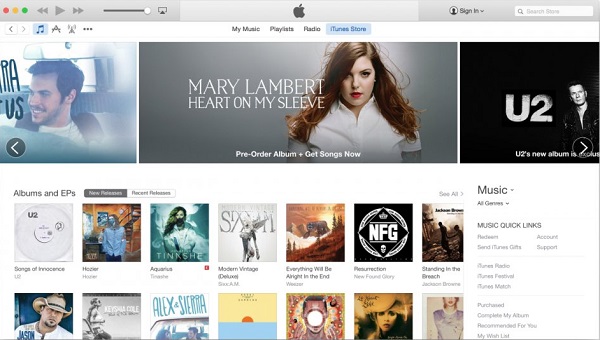
Part 3 Practical Techniques
Battery Management:
The screens of iPhone 6/6 Plus, iPhone 6s/6s Plus is larger than that of previous models, which also makes the battery run out faster than before. Generally, you need to get your iPhone charged once every day. If you’re on the trip and keep using your iPhone, your device will be dying more quickly. But we can find out the energy hogs, and take some measures to prolong iPhone battery life. Check out how to save iPhone battery energy below: Tips for Improving iPhone 6s Battery Life
Storage Management:
Even though Apple Inc. released iPhone 6s 64GB and 128G, according to some official surveys, about 50% of iPhone users are using the 16GB model. In general, photos, videos, music and apps occupy the most of internal space. So as not to get the internal storage run out, you should check the internal memory regularly and delete those seldom used apps and upload the media files to cloud server or back them up to computer.
Here is a tip for you to release iPhone internal space: How to Free Up iPhone 6 Internal Storage

All the above is the experience and tips of using iPhone. In these years, iPhone has brought a lot convenience to my life and work. I guess many iPhone users have their own feelings to the use of the device. Hope that you can share with us your experience of using iPhone.




















